Please refer to Introduction to MS Word Class 6 Computer Science notes and questions with solutions below. These revision notes and important examination questions have been prepared based on the latest Computer Science books for Class 6. You can go through the questions and solutions below which will help you to get better marks in your examinations.
Class 6 Computer Science Introduction to MS Word Notes and Questions
Fill in the Blanks using the right option:
Question 1 Ctrl + S is used to …………….
(1) Save (2) Open (3) New (4) Close
Answer
Save
Question 2 Below the ruler the large area is called the ………
(1) Text Area (2) Open Area (3) Close Area (4) All of these
Answer
Text Area
Question 3 There are two scroll bars in a word document …………… and
(1) Horizontal, Vertical (2) Left, Right (3) Upper bar, Lower bar (4) None of these
Answer
Horizontal, Vertical
Question 4 To open a new document Press …………… keys on the keyboard
(1) Ctrl + O (2) Ctrl + N (3) Ctrl + S (4) Ctrl + V
Answer
Ctrl + N
Question 5 The …………… view shows the document as it will look when it is printed.
(1) Print Layout (2) Draft (3) Outline (4) Full size
Answer
Print Layout
Write down True or False:
- Question 1 A dialog box launcher in the bottom-right corner of every group.
Answer
True
Question 2 Notepad is a basic text editor that we can use to create the simple text documents.
Answer
True
Question 3 Title bar is the bottommost bar of the Word window.
Answer
True
Question 4 Outline view displays the document in outline form.
Answer
True
Short Answer type Questions:
Question 1 How to start the Notepad?
Ans: Click on Start → All Programs → Accessories → Notepad
Question 2 List the Parts of WordPad Window.
Ans: 1. WordPad Button
2. Quick Access Toolbar
3. Tabs
4. Title bar
5. Home Tab Ribbon
6. Ruler
7. Text Area
8. Status Bar
Question 3 Define Dialog Box Launcher
Ans: Dialog box launcher in the bottom-right corner of every group. It gives us access to commands via a dialog box.
Question 4 Define the Text Area.
Ans: Below the ruler the large area is called text area. We can type our document in the text area. The blinking vertical line in the text area is the cursor.
Question 5 What is the Status Bar?
Ans: Status Bar: It is present at the bottom of the Paint Window. It gives information about the current page and the number of words in our document.
Long Answer type Questions:
Question 1 Explain any 6 Special Features of Ms Word
Ans: 1. MS-Word allows us to insert text anywhere.
2. MS-Word allows us to set various page sizes and margins.
3. MS-Word allows us to search any word.
4. MS-Word allows us to change font size, Style and Language.
5. MS-Word allows us to embed graphs into a document.
6. MS-Word allows us to set headers and footers.
7. MS-Word allows us to check the spelling of words.
Question 2 Explain Document Views in Ms Word
Ans: 1. Print Layout : It provides the view of document, how it is printed.
2, Full Screen Layout : It provides the view of document, more comfortable to reading.
3. Web Layout : It provides the view of document, how it is printed in a browser.
4. Outline View : It provides the view of document, in outline form
5. Draft View : It provides the view of document, to quickly edit.
Question 3 How to creating and Saving New Document in Ms Word
Ans: Steps of creating New Document
1. Click on Office button.
2. Click on new option.
3. Click on blank document option.
4. Click on create button.
Steps of Saving New Document
1. Click on Office button.
2. Click on save option.
3. Type File name.
4. Click on save button.
FULL FORMS
1. CPU : Central Processing Unit
2. ALU : Arithmetic Logic Unit.
3. CU : Control Unit
4. MU : Memory Unit
5. RAM : Random Access Memory
6. ROM : Read Only Memory
7. GUI : Graphical User Interface
8. SMPS : Switched-Mode Power Supply
9. CD : Compact Disk
10. DVD : Digital Video Disk
11. BCR : Bar Code Reader
12. VDU : Visual Display Unit
13. MICR : Magnetic Ink Card Reader
14. CRT : Cathode-Ray Tube
15. LCD : Liquid Crystal Display
16. LED : Light Emitting Diode
17. DMP : Dot Matrix Printer
18. CAD : Computer-Aided Design
19. MS Paint : Microsoft Paint
SHORTCUT KEYS (MS WORD)
1. Ctrl+N : New File
2. Ctrl+S : Save File
3. Ctrl+O : Open File
4. Alt+F4 : Exit
5. Ctrl+P : Print File
6. Ctrl+X : Cut
7. Ctrl+C : Copy
8. Ctrl+V : Paste
9. Ctrl+Z : Undo
10. Ctrl+Y : Redo
11. F12 : Save As
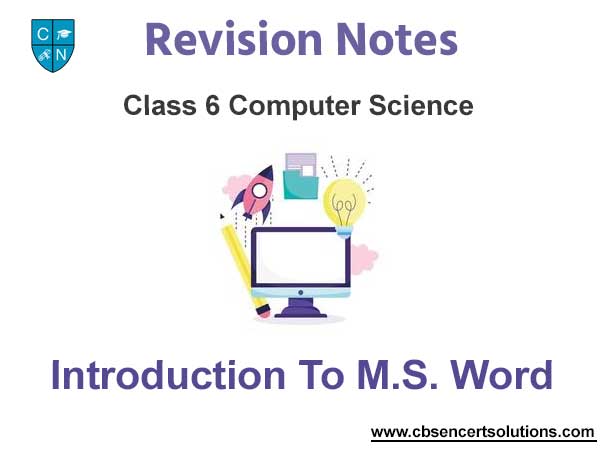
We hope the above Introduction to MS Word Class 6 Computer Science are useful for you. If you have any questions then post them in the comments section below. Our teachers will provide you an answer. Also refer to MCQ Questions for Class 6 Computer Science


