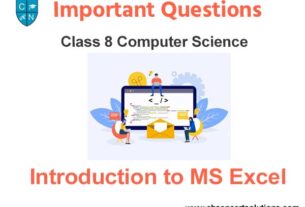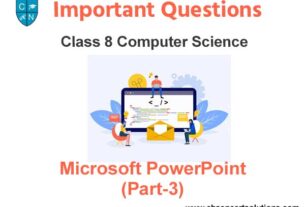Students can read the important questions given below for Memory Units & Comp Generations Science Class 8 Computer Science. All Memory Units & Comp Generations Science Class 8 Notes and questions with solutions have been prepared based on the latest syllabus and examination guidelines issued by CBSE, NCERT and KVS. You should read all notes provided by us and Class 8 Computer Science Important Questions provided for all chapters to get better marks in examinations. Computer Science Question Bank Class 8 is available on our website for free download in PDF.
Important Questions of Memory Units & Comp Generations Science Class 8
short answer type of questions:
Question: Write the names of 4th Generation Computers.
Ans: Fourth Generation Computers use VLSI based Integrated Circuits. Some of main computers of these generations are given below:
• IBM PC
• Apple II
• CRAY I
• CRAY II
• CRAY-X/MP
Question: Name the types of Memory.
Ans: Memory is the storage space in Computer where data and instructions are stored. Memory is divided into a number of small portions which are called Cells. Each cell has a unique address. Memory can be divided broadly into following two types:
a. Internal Memory
b. External Memory
Question: Explain the fifth generation of computers.
Ans: Time period of fifth generation is from 1989 to till now. The computers of this generation uses ULSI based Integrated Circuits. Microprocessor chips were used in these computers. These chips have more than 10 million components. The computers of this generation are based on the Artificial Intelligence software. There are many types of fifth generation computers, such as Notebook, Desktop, Workstations, and Super-Computers etc.
Question: What are Tracks?
Ans: Tracks are the important elements of physical structure of a magnetic disk. The surface of a disk is divided into a number of invisible concentric circles. These circles are called Tracks. The number of tracks may vary according to the capacity of the disk. These tracks are numbered from outward to inward starting from zero.
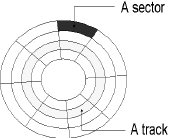
Question: What are Sectors?
Ans: Sectors are the important elements of physical structure of a magnetic disk. Each track of magnetic disk is further divided into smaller parts, which are called Sectors. Each track may have 8 or more sectors in it. Each sector has the capacity to store 512 bytes.
Question: Write the main features and characteristics of First Generation of Computers.
Ans: Following are the main features and characteristics of First Generation of Computers:
1. Vacuum Tubes were used as main processing components in the computers of this Generation.
2. Electromagnetic Relay Memory was used as primary memory in the computers of this Generation.
3. Punch cards were used as Secondary Memory in the computers of this Generation.
4. Computers of this generation were very large in size and they are also very costly.
5. Computers of this generation produce a large amount of heat.
6. These computers were very unreliable.
Question: Write the names of areas which are included in AI.
Ans: AI stands for Artificial Intelligence. It is a new branch of Computer Science which enables computers to think like human beings. Common areas of AI are as given below:
• Robotics
• Game Playing
• Expert System
• Understanding Human Languages
Question: Name the various types of ROM.
Ans: ROM is a Primary Memory. It stands for Read Only Memory. ROM can be divided into the following types:
• MROM (Masked Read Only Memory)
• PROM (Programmable Read Only Memory)
• EPROM (Erasable and Programmable Read Only Memory)
• EEPROM (Electrically Erasable and Programmable Read Only Memory)
Question: Explain the External Memory.
Ans: External memory is also known as Secondary Memory or Auxiliary Memory or Permanent Memory. Data can be stored permanently in this memory. It is a Non-Volatile memory whose contents do not lost even after the switching off the computer system. CPU cannot use this memory directly. Secondary Memory is cheaper than primary memory, but it is slower in speed as compared to primary memory. Secondary memory is of Magnetic and Optical type.