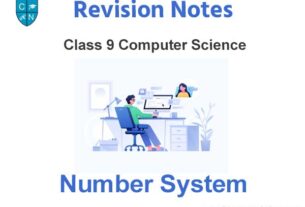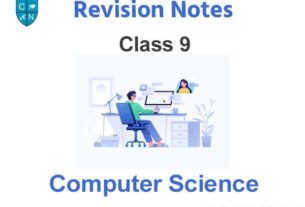Please refer to Computer Software Class 9 Computer Science notes and questions with solutions below. These revision notes and important examination questions have been prepared based on the latest Computer Science books for Class 9. You can go through the questions and solutions below which will help you to get better marks in your examinations.
Class 9 Computer Science Computer Software Notes and Questions
Question: Describe system software and application software.
Answer: System Software: System software is computer software designed to operate the computer hardware and to provide a platform for running application software.
The most basic types of system software are:
- The computer BIOS and device firmware, provides basic functionality to operate and control the hardware connected to or built into the computer.
- The operating system (prominent examples being Microsoft Windows, Mac OS X and Linux), which allows the parts of a computer to work together by performing tasks like transferring data between memory and disks or rendering output onto a display device. It also provides a platform to run high-level system software and application software.
- Utility software, which helps to analyze, configure, optimize and maintain the computer.
Application software, also known as an application or an “app”, is computer software designed to help the user to perform specific tasks. Examples include enterprise software, accounting software, office suites, graphics software and media players. Many application programs deal principally with documents. Apps may be bundled with the computer and its system software, or may be published separately. Some users are satisfied with the bundled apps and need never install one.
Question: What is DOS? How is it different from Windows?
Answer: DOS (Disk Operating System) was the first widely-installed operating system for personal computers. (Earlier, the same name had been used for an IBM operating system for a line of business computers.)
The first personal computer version of DOS, called PC-DOS, was developed for IBM by Bill Gates and his new Microsoft Corporation. He retained the rights to market a Microsoft version, called MS-DOS
PC-DOS and MS-DOS are almost identical and most users have referred to either of them as just “DOS.” DOS was (and still is) a non-graphical line-oriented command- or menu-driven operating system, with a relatively simple interface but not overly “friendly” user interface. Its prompt to enter a command looks like this:
Differences between MS-DOS and Windows
- DOS uses CLI (command line interface), whereas Windows used GUI (graphical user interface)..
- DOS does not support networking, Windows does..
- DOS is a single user OS, Windows is Multiuser..
- DOS is a single tasking OS, Windows is Multitasking..
- Dos is a single threading OS, Windows is a Multithreading..
- DOS supports 2 GB of maximum partition size, Windows supports 2 TB or more..
- DOS uses FAT 16 file system, Windows uses FAT 32..
- Server administration is not possible in DOS.
Question: How many types of commands are available in DOS? Discuss briefly.
Answer: Types of DOS commands
DOS commands are of two types: Internal and External
Internal Commands:
These commands do not require any special files for being executed and are brought into the computer’s memory as soon as the computer is switched on. For example, COPY, DEL, DIR, TYPE, CD, MD, CLS, DATE, TIME and PATH.
External commands:
These commands require certain special DOS files to get executed. For example, FORMAT, CHKDSK, XCOPY, PRINT,ATIRIB, DISKCOPY, etc. You may not necessarily have all these files in your system. While copying these files onto your system, you must take care that they are of the same DOS version which is installed in your system. Otherwise, you may face problems. For instance, messages like, Incorrect version may appear on your screen if the DOS version is different from the copied file version.
Internal Commands
BREAK CALL CHCP CHDIR(CD CLS COPY
CTTY DATE DEL(ERASE) DIR ECHO
EXIT
FOR
GOTO
IF
MKDIR(MD)
PATH
PAUSE
PROMPT
REM
RENAME(REN)
RMDIR(RD)
SET
SHIFT
TIME
TYPE
VER
VERIFY
VOL
External Commands
APPEND.EXE ASSIGN.COM
ATTRIB.EXE
BACKUP.EXE
CHKDSK.EXE
COMMAND.COM
COMP.EXE
DEBUG.EXE
DISKCOMP.COM
DISKCOPY.COM
DOSKEY.COM
DOSSHELL.COM
EDIT.COM
EDLIN.EXE
EMM386.EXE
EXE2BIN.EXE
EXPAND.EXE
FASTOPEN.EXE
FC.EXE
FDISK.EXE
FORMAT.COM
GRAFTABLE.COM
GRAPHICS.COM
HELP.EXE
JOIN.EXE
KEYB.COM
LABEL.EXE
MEM.EXE
MIRROR.COM
MODE.COM
MORE.COM
NLSFUNC.EXE
PRINT.EXE
QBASIC.EXE
RECOVER.EXE
REPLACE.EXE
RESTORE.EXE
SETVER.EXE
SHARE.EXE
SORT.EXE
SUBST.EXE
SYS.COM
TREE.COM
UNDELETE.EXE
UNFORMAT.COM
XCOPY.EXE
Question: What is language translator? Describe its types briefly.
Answer: Language Translators:
Language translators convert programming source code into language that the computer processor understands. Programming source code has various structures and commands, but computer processors only understand machine language. Different types of translations must occur to turn programming source code into machine language, which is made up of bits of binary data.
Types of Language Translators:
The three major types of language translators are compilers, assemblers, and interpreters.
Compilers:
A compiler is a special program that takes written source code and turns it into machine language. When a compiler executes, it analyzes all of the language statements in the source code and builds the machine language object code. After a program is compiled, it is then a form that the processor can execute one instruction at a time.
Assemblers:
An assembler translates assembly language into machine language. Assembly language is one step removed from machine language. It uses computer-specific commands and structure similar to machine language, but assembly language uses names instead of numbers.
An assembler is similar to a compiler, but it is specific to translating programs written in assembly language into machine language. To do this, the assembler takes basic computer instructions from assembly language and converts them into a pattern of bits for the computer processor to use to perform its operations.
Interpreters:
Many high-level programming languages have the option of using an interpreter instead of a compiler. Some of these languages exclusively use an interpreter. An interpreter behaves very differently from compilers and assemblers. It converts programs into machine-executable form each time they are executed. It analyzes and executes each line of source code, in order, without looking at the entire program. Instead of requiring a step before program execution, an interpreter processes the program as it is being executed.
Question: Define operating system. List important functions of operating system.
Answer: An operating system (OS) is software, consisting of programs and data, that runs on computers, manages computer hardware resources, and provides common services for execution of various application software. The operating system is the most important type of system software in a computer system. Without an operating system, a user cannot run an application program on their computer, unless the application program is self booting.
Important function of Operating system:
The major functions of an OS are
- Resource Management
- Data Management
- Job (Task) Management
- Standard Means of Communication Between User and Computer.
Resource Management:
The resource management function of an OS allocates computer resources such as CPU time, main memory, secondary storage, and input and output devices for use.
Data Management:
The data management functions of an OS govern the input and output of the data and their location, storage, and retrieval.
Job Management:
The job management function of an OS prepares, schedules, controls, and monitors jobs submitted for execution to ensure the most efficient processing. A job is a collection of one or more related programs and their data.
Standard Means of Communication:
The OS establishes a standard means of communication between users and their computer systems. It does this by providing a user interface and a standard set of commands that control the hardware.
Question: What is difference between .com and .exe programs?
Answer: Following are the major differences b/w an EXE file and a COM file :
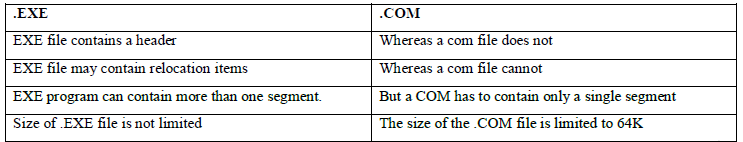
Question: What is directory, volume label and derive name?
Answer: Directory:
An organizational unit, or container, used to organize folders and files into a hierarchical structure is called a directory.
The topmost directory in any file is called the root directory. A directory that is below another directory is called a subdirectory. A directory above a subdirectory is called the parent directory. Under DOS and Windows, the root directory is a back slash (\).Many graphical user interfaces use the term folder instead of directory.
Volume label:
A name assigned to a storage unit such as a hard disk, floppy disk or CD-ROM when the disk is first formatted or created.
Drive name:
it is the process of assigning alphabetical identifiers to physical or logical disk drives or partitions (drive volumes) in the root file system namespace; this usage is now mostly found in Microsoft operating systems.
Question: How do you launch command processor under Windows XP?
Answer: Starting the Command Processor
To start the command processor, >click Start,> point to All Programs, >point to Accessories, >and then click Command Prompt.
To change the appearance of the command prompt window, right-click the window’s title bar, and then use one of the following steps:
- To change settings for all command prompt windows, click Defaults.
- To change settings for the current command prompt window only, click Properties.
Question: Describe the following terms path, parent directory, sub directory.
Answer: 1. path: Path is an environment variable on Unix-like operating systems, DOS, OS/2, and Microsoft Windows, specifying a set of directories where executable programs are located. In general, each executing process or user session has its own PATH setting.
2. Parent directory: In computing, the parent directory of a given directory A is the directory B in which A is located.
3. Subdirectory: A subdirectory is directory that is located within another directory.
Operating System
Operating system provides link between the user and the computer. It enables the user to have complete control over the computer system by commands through the keyboard or any other input device. The supervisor part of an operating system resides all the times in the memory (RAM) of the computer after the computer is turned on. An operating system performs the following tasks:
- Controls basic Input and Output devices.
- Allocates system resources.
- Manages storage space
- Supports application software
- Maintains security
- Detects equipment failure
This enables the user to achieve high efficiencies of which the processing systems are capable. Operating systems can be classified as:
- Single User Operating System
- Multi-User Operating System
Single User Operating System
Single user operating systems are used on individual systems or Personal Computers. These operating systems reside on disks and re called Disk Operating Systems (DOS). Some of the most widely used single user operating systems are :
- MS-DOS
- PCDOS
- OS/2
- Windows 95
Multi-User Operating System
Multi-User Operating Systems are used for data processing on lrge computer systems. They enhance the potential of computer systems with multiprogramming, multiprocessing and timesharing facilities making them suitable for large organizations. Some of the multi-user operating systems are:
- UNIX / XENIX
- MACOSX
- Windows NT
- Windows 2000 Server
DOS
DOS stands for “Disk Operating System”. It is a program, which acts as an interface between the user and the computer hardware. DOS allows manipulation of files and programs by interpreting and processing the commands typed by the user.
The DOS software is automatically copied from a floppy disk or the hard drive into the computer’s memory whenever the computer is turned on or booted(made a computer ready to be used by putting in its instructions). DOS is not an application package that you start and then exit when done. This is an operating system runs from the moment you turn the computer on until you turn the machine off. The major tasks the DOS must carry out are:
- To control input and output devices.
- To enable user to load and execute program.
- To maintain an orderly system of data in the disk.
Types of DOS Commands
There are two types of DOS Commands:
- Internal Commands
- External Commands
Internal Commands
Internal commands are a part of the DOS program COMMAND.COM and are loaded into memory when you boot your computer. These commands are needed to be used most often, although they are not seen when we display the disk directory of filenames on our screen. Some internal DOS commands are:
CLS
This command is used to clear the screen of a monitor. Syntax: CLS
DIR
This command is used to display a list of current directly files and subdirectories. Syntax: DIR[drive:][path][filename][/p][1w]
CHDIR (CD)
This command is used to display the current directory or changes in the current (default) directory. Syntax: CD[drive:][path]
DEL
This command is used to deletes one or more specified files from the disk. Syntax: DEL[drive][path]file name[/p]
e.g. DEL Aslam.Doc
External Commands
External Commands are programs, which exist on the DOS disk or the hard disk. They are run when you type their name on the command line. For example, typing FORMAT at the DOS prompt results in a program called FORMAT.COM being executed.
External Commands are not frequently used and DOS saves valuable memory space by loading them only when required. Some the external commands are:
CHKDSK
This command is used to checks the validity of a disk and reports the total space, used and free space on the selected disk. Syntax: CHKDSK [drive][path][/f][/v]
SYS
This command is used to create a bootable drive and installs the main DOS files. Syntax: SYS[drive:][path]drive2:
e.g. SYS A:
TREE
This command is used to display directory structure.
Syntax: TREE[drive:][path][/f][/a]
XCOPY
This commands is used to copy files (except hidden and system files) and directories, including sub directories. Syntax: XCOPY source [destination][/a|/m][/d:date][/p][/s][/e][/v][/w]
e.g. XCOPY *.*A:
DELTREE
This command is used to delete all files and sub directories in a directory. Syntax: DELTREE[/Y][pathname]
Booting the System
The term boot or bootstrap, when used with computers, means start or startup. When we boot our computers, we are turning it on and loading the Disk Operating System (DOS) into our computer’s memory. The sequence of events that occur between the time you turn on your computer and the time it is ready for you to issue commands is referred to as the boot process. At the compl etion of the boot up process the system gives a DOS Prompt as soon as it is ready for operations
Programming Language
A programming language is a type of software. A program is a set of step by step instruction that directs the computer to do the tasks you want it to do and produce the result you want. A set of rules that provides a way of telling a computer when operat ions to perform is called a Programming Language.
Machine Language (Low Level Language)
Every creation of this universe has its own language. Likewise, computer has a language that is called Machine Language (machine level language) for instructing computer to perform specific task. It is also called binary language because it is the language of 0s and 1s, means every instruction in Machine language consists of a series of 0s and 1s (binary code) that a computer can understand and execute directly. Each machine language statement corresponds to one machine action. An operation that requires one machine language instruction in one computer may require several instructions in another computer. Each computer has its own unique machine language.
Assembly Language
In assembly language, the statements are written in symbolic codes (termed as mnemonics) that are easier for human to read and write as compared to machine language. Each assembly language statement corresponds to one machine language statement.
Advantages of Assembly Language
- Operation codes of machine language are mnemonics, which are easy to remember.
- An Assembly language program may be written easily as compared to machine language.
- The memory addresses are used in machine language which is replaced by the variable names in this language.
- Revision of complete program is quite easy.
- The insertion and deletion of the instructions in the program are quite easy.
Disadvantages of Assembly Language
- As compared to machine language assembly language is less efficient.
- An assembly language program cannot be executed on small size computers.
High Level Language
High level languages are closer to human languages than low-level language and include statement like GOTO and PRINT which are regular words. Unlike the assembly language, the program of high level languages do not have to be written for a particular computer, but it can be execute on any machine that has a compiler for that language.
Internet
Internet is the largest network of the world that connects computers located t different parts of the world. The Internet has had a huge impact on society. The Internet provides information and service, as well as the ability to communicate to people all ar ound the world in a variety of ways. These range from bulletin boards and chat rooms to voice conversations and video conferencing. The Internet creates new ways for citizens to communicate, congregate and share information. It is obvious that the Internet has and will continue to change the way we live.
All in all, the Internet is affecting so many people’s lives in most welcome, exciting and challenging ways.
Advantages of Internet
- It gives information about every field of life.
- You may take advantages from encyclopedias and dictionaries with the help of Internet.
- You may get information according to your need through Internet.
- It gives a co-ordination with whole world and its interests.
- It helps to exchange views with the person of same mental attitude.
- Internet brings the world closer.
- Current happening incident can be discovered by the use of Internet.
- Any kind of topic related with politics, fashion, science etc can be discovered by use of Internet.
Disadvantages of Internet
- The student waste their precious hours on sitting on Internet without taking any positive and constructive benefit.
- Most of the people using Internet to satisfy their negative desires.
- Adult material is easily available through Internet which destroys the moral values of young boys and girls.
- Computer hacking is very common by the use of Internet some extreme minded people can digest the money through the use of credit cards of others.
- The students waste their time in useless talking with each other.
- Several hours on Internet without any purpose produce wrong effects on a person.
Compiler
A compiler is complex system software that automatically converts a program written in some high-level language into an equivalent low-level machine language. The compiler or the language processor converts the entire program into machine code before execution. A program written by a programmer in a language other than machine language is called a Source Program. The output from a compiler or an assembler, which consists of machine language instructions, is called the Object Program.
Interpreter
An interpreter is another type of translator that converts each statement of a program written in a high level language into machine code and executes it before translating the next statement of the source program. It differs from a compiler that translates the entire source program into object program without undergoing its execution.
BASIC – Beginner’s All-Purpose Symbolic Instruction Code)
John Kemeny and Thomas Kurtz developed BASIC in 1964 for beginners. BASIC is a very simple language to use and understand. It uses simple English words. Even a person with a little knowledge of computer programming can learn it and utilize it for business and scientific purpose. It is a powerful language that has grasped millions of users. The biggest problem with it is that it has no standard version and different manufacturers modified it into different versions.
PASCAL
A French mathematician Blaise Pascal introduced a programming language by the name of PASCAL. It is a highly structured programming language. It was developed in 1970’s after the concept of structured programming.
FORTRAN (Formula Translation)
It was developed in 1957 for IBM computers to solve mathematical, scientific and engineering problems. It was one of the first languages to introduce the concept of “Modular Programming”. It has been revised so many times.
Advantages and Disadvantages of Computers
Following are some advantages and disadvantages of computer in our life.
Advantages
- Computers make us more productive in many of our jobs.
- In education they can help us for better understanding faster learning and broaden our thinking.
- In hospitals we have better diagnosis, proper treatment and better healthcare.
- In business, they are used to record stocks of raw materials as well as finished products, making customer’s bill, analyzing sales of various products etc.
- In banks, they are used for day-to-day processing of customer’s accounts and payments.
- In manufacturing, they provide ways to develop a representation of the product and to test it in a variety of simulated environments.
Disadvantages
- Unemployment due to automation.
- Wastage of time and energy in useless computer activities.
- Data security.
- Privacy
- Computer Crimes.