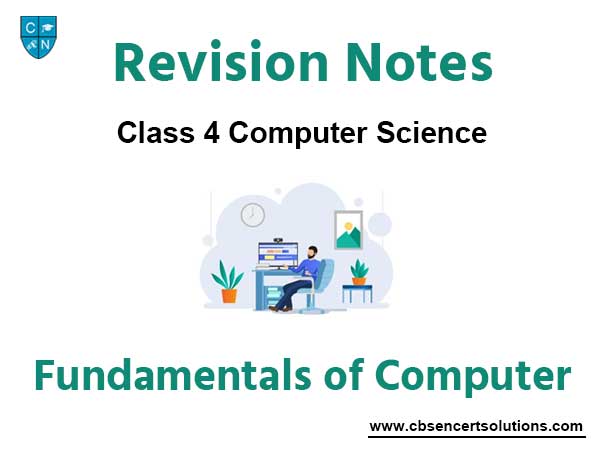Please refer to Fundamentals of Computer Class 4 Computer notes and questions with solutions below. These revision notes and important examination questions have been prepared based on the latest Computer books for Class 4. You can go through the questions and solutions below which will help you to get better marks in your examinations.
Class 4 Computer Fundamentals of Computer Notes and Questions
Computer

The term computer is derived from a Latin word “computer” which means to “to calculate” or “to count”. A computer is an electronic device that is designed to perform specific tasks accurately and efficiently. It has the ability to store, retrieve and process data.
Computer units
The main components of computers are as follows—
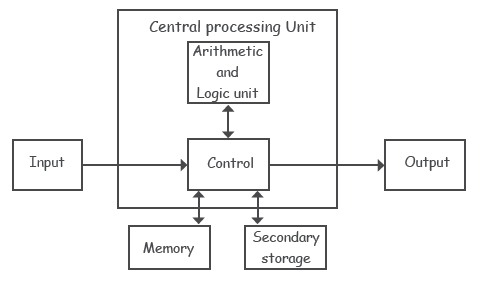
- Input Devices: Input unit consists of input devices which are used to enter data and instructions into computer memory. Examples of input devices are keyboard, mouse, joystick microphone, etc.
- Output Devices: Output unit consists of output devices. These devices are used to show results produced by computer after data processing. Examples of output devices are monitor, printer, speaker, etc.
- Central Processing Unit: Central Processing Unit is also called the CPU or Processor. It performs data processing. It controls overall operations and components of the computer.
- Arithmetic and Logic unit (ALU): The arithmetic and logic unit (ALU) is the part where actual computations take place. All calculations are performed and all comparisons (decisions) are made in the ALU.
- Memory Unit: Memory unit consists of memory devices that are RAM and ROM to store data .
- Storage Unit: Storage unit consists of storage media. Storage media are used to store large amounts of data permanently. Examples of storage media are Hard disk, CD, Zip disk, etc.
IPO Cycle
IPO stands for input processing output. Computer takes input, process on it and gives output.
Booting process
Booting is a startup sequence that starts the operating system of a computer when it is turned on. A boot sequence is the initial set of operations that the computer performs when it is switched on.
Features oF Computer
High speed, accuracy, large storage capacity, high reliability and versatility are some of the important features of computers.
- High Speed: A computer has a very high speed for executing instructions. It can perform millions of instructions within seconds.
- Accuracy: The degree of accuracy of computer is very high. It has the capability to perform arithmetical calculations and logical operations with the same accuracy. It can never make mistakes.
- Large Storage Capacity: The computer has an in-built memory where it can store a large amount of data. It can store millions of data and instructions, which can be retrieved and recalled even after a number of years.
- High Reliability: The reliability of the functions processed by computers is very high. If a program is executed any number of times, with the same set of data, the results would remain same and accurate.
- Versatility: Computers are capable of performing different tasks at the same time.
Classification oF Computers
Computers can be broadly classified as:
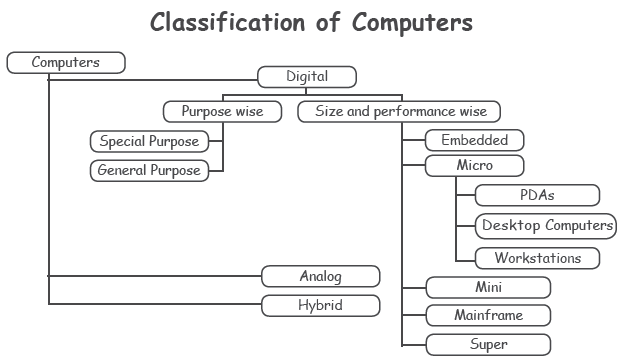
Analog Computer
An analog computer is a form of computer that uses continuous physical phenomena such as electrical, mechanical, or hydraulic quantities to model the problem being solved.
Hybrid Computer ( Analog+ Digital )
- A combination of computers those are capable of inputting and outputting in both digital and analog signals are hybrid computers.
- A hybrid computer system setup offers a cost effective method of performing complex simulations.
Digital Computer
A computer that performs calculations and logical operations with quantities represented as digits, usually in the binary number system is called the digital computer
Digital Computers are Basically Classified
1. On the Basis of Purpose
According to utilization of computer for different uses, computers are of the following two types:
(i) General Purpose Computers
- General purpose computers are used to perform a variety of tasks ranging from scientific as well as business purpose applications.
- They are multi-purpose computers that complete the needs of different people. They are generally found in homes and offices.
- Their uses include preparation of documents, letters, reports, gaming, financial analysis, data recording and analysis, etc.
(ii) Special Purpose Computers
- Special purpose computers are designed to perform only specialized task for which they are meant. For example, space research, air traffic control, medical diagnostic, etc.
- They are designed with specific instructions to perform a particular type of work only.
2. On the Basis of Size and performance
(i) Embedded Computers
- Embedded computers are computers that are a part of a machine or device. The majority are microcontrollers.
- Embedded computers generally execute a program that is stored in non-volatile memory and is only intended to operate a specific machine or device.
- Embedded computers are chosen to meet the requirements of the specific application, and most are slower and cheaper than CPUs found in a personal computer.
- An automobile may contain a number of embedded computers; however, a washing machine or DVD player would contain only one microcontroller.
(ii) Microcomputer or Personal Computer
- A microcomputer is a computer with a Central Processing Unit (CPU) as a microprocessor.
- Designed for individual use, a microcomputer is smaller than a mainframe or a minicomputer.
Example: Commodore 64 computer, etc.
Microcomputer or personal computer is basically divided into three parts:
(i) Desktop computer or laptops
(ii) Palmtop Computer/Digital Diary/Notebook/PDAs
(iii) Workstations
Nowadays some types of computers are widely used, such as:

Desktop: This type of computer is designed to be placed on a table or a desk. It is not portable. Desktop computers, also called Personal Computers (PC) are commonly found in homes, offices, schools, etc.
Laptop: Laptops are smaller in size than desktop and are portable. They can be taken along anywhere because of its compact designing. It has a rechargeable battery that can be charged by electricity.
Hand-held computers: These are the smallest of the above two type of computers and are very comfortable to carry around because of their light weight and hand-held feature. Such computers are also known as tablets, palmtops (PPC) and pocket computers. These are based on new software which operates on the Windows CE (consumer electronics).
Computer memory
Computer memory can be divided into two types:- Primary Memory and Secondary Memory.
Primary Memory
- Primary Memory is also known as volatile memory because the memory can’t store the data permanently. Primary memory selects any part of the memory when a user wants to save the data in memory but that may not be stored permanently on that location. Examples of primary storage devices include Cache memory, RAM and ROM.
- Random Access Memory (RAM) is a hardware device that allows information to be stored and retrieved on a computer. Unlike ROM or the hard drive, RAM is a volatile memory and requires power to keep the data accessible. If the computer is turned off, all data contained in RAM is lost.
- ROM is the permanent part of the primary memory, which does not lose its contents when the power supply is interrupted, so it is called non-volatile memory.
Secondary Memory
Secondary memory is external memory of the computer. It is also known as auxiliary memory and permanent memory. It is used to store the different programs and the information permanently. Secondary memory is nature non-volatile. It means data is stored permanently even if the power is switched off.
The secondary storage devices are
- Floppy Disks: A floppy disk, also called a floppy, diskette, or just disk, is a type of disk storage composed of a thin and flexible magnetic storage medium, sealed in a rectangular plastic enclosure and lined with fabric that removes dust particles.
- Magnetic (Hard) Disk: The hard disk drive is the main, and usually the largest, data storage device in a computer. It can store anywhere from 160 gigabytes to 10 terabytes.
- Magnetic Tapes: A magnetic tape drive is a storage device that makes use of magnetic tape as a medium for storage. It is a device which records or perhaps plays back videos and audios using magnetic tape.
- Pen Drive: A pen drive is also known as a thumb drive, USB flash drive, gig stick, jump drive, disk key, disk on key, flash-drive, memory stick or USB memory. It is a data storage device that includes flash memory with an integrated USB interface. It is typically removable, rewritable and much smaller than an optical disc.
- Winchester Disk: A winchester disk also known as the hard disk drive, is the main and usually the largest data storage device in a computer.
- Optical Disk(CD,DVD): An optical disk (OD) is a flat, usually circular disk which encodes binary data (bits) in the form of pits (binary value of 0 or off, due to lack of reflection when read) and lands (binary value of 1 or on, due to a reflection when read) on a special material often aluminum on one of its flat surfaces. There are three main types of optical
- disk: CD (Compact disk), DVD (Digital versatile disk), and Blu-ray disk.
Units of Data
- The units used to measure the memory are bits, bytes and few other bigger units.
- A bit is the smallest unit which stores data and instructions in computer memory. Bit is made up of two words- binary and digit.
- A group of 4 bits is called as nibble and of 8 bytes is called a byte. Other higher units of memory are Kilobyte, Megabyte, Gigabyte, Terabyte, etc.
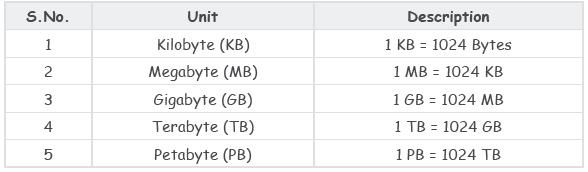
Programming languages
A programming language is a formal language which comprises a set of instructions used to produce various kinds of output.
Types of Programming Languages
There are two types of programming languages, which can be categorized into the following ways:
1. Low level language
This language is the most understandable language used by computer to perform its operations.
It can be further categorized into:
Machine Language (1GL)
Machine language consists of strings of binary numbers (i.e. 0s and 1s) and it is the only one language, the processor directly understands. Machine language has a merit of very fast
execution speed and efficient use of primary memory.
Assembly Language (2GL)
Assembly language is also known as low-level language because to design a program, programmer requires detailed knowledge of hardware specification. This language uses mnemonics code (symbolic operation code like ‘ADD’ for addition) in place of 0s and 1s. The program is converted into machine code by assembler. The resulting program is referred to as an object code.
2. High level language
Instructions of this language closely resemble to human language or English-like words. It uses mathematical notations to perform the task. The high level language is easier to learn.
It requires less time to write and is easier to maintain the errors. The high level language is converted into machine language by one of the two different languages translator programs; interpreter or compiler.
A compiler or an interpreter is a program that converts program written in high-level language into machine code understood by the computer.
A compiler scans the entire program and translates it as a whole into machine code.
An interpreter converts the source code line-by-line during RUN Time.
High level language can be further categorized as:
Procedural-Oriented language (3GL), Problem-Oriented language (4GL), and Natural language (5GL).