Students can read the important questions given below for Interface Python with SQL Class 12 Computer Science. All Interface Python with SQL Class 12 Notes and questions with solutions have been prepared based on the latest syllabus and examination guidelines issued by CBSE, NCERT and KVS. You should read all notes provided by us and Class 12 Computer Science Important Questions provided for all chapters to get better marks in examinations. Computer Science Question Bank Class 12 is available on our website for free download in PDF.
Important Questions of Interface Python with SQL Class 12
Short Answer Type Questions :
Question. Given below is a table Item in database Inventory.
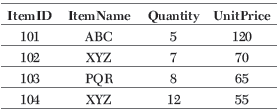
Riya created this table but forget to add column ManufacturingDate. Can she add this column after creation of table? If yes, write the code where user’s name and password are system and test respectively.
Ans. Yes, she can add new column after creation of table.
import mysql.connector
mycon = mysql.connector.connect(
host = “localhost”,
user = “system”,
passwd = “test”,
database = “Inventory”)
cursor = mycon.cursor ( )
cursor.execute (“ALTER TABLE Item ADD
ManufacturingDate Date
NOT NULL”)
mycon.close ( )
Question. Consider the table Faculty whose columns’ name are
F_ID, Fname, Lname, Hire_date, Salary,
Course_name
Write the code to insert the following record into the above table.

Ans. import mysql.connector
mycon = mysql.connector.connect
(host = “localhost”,
user = “root”, passwd = “system”,
database = “Test”)
cursor = con.cursor ( )
sql = “INSERT INTO Faculty (F_ID, Fname,
Lname, Hire_date, Salary,
Course_Name) VALUES
(%s, %s, %s, %s, %s, %s)”
val = [(101, ‘Riya’, ‘Sharma’,
‘12-10-2004’, 35000, ‘Java
Advance’), (102, ‘Kiyaan’,
‘Mishra’, ‘3-12-2010’, 28000,
‘Data Structure’)]
try:
cursor.executemany (sql, val)
mycon.commit ( )
except :
mycon.rollback ( )
mycon.close ( )
Question. Consider the table Persons whose fields are P_ID, LastName, FirstName, Address, City. Write a Python code to add a new row but add data only in the P_Id, LastName and columns as 5, Peterson, Kari respectively.
Ans. import mysql.connector
con = mysql.connector.connect
(host = “localhost”,
user = “admin”,
passwd = “admin@123”,
database = “system”)
cursor = con.cursor ( )
sql= “INSERT INTO Persons (P_ID, LastName,
FirstName) VALUES
(5, ‘Peterson’, ‘Kari’)”
try:
cursor.execute (sql)
con.commit ( )
except:
con.rollback ( )
con.close ( )
Question. Write the code to create a table Product in database Inventory with following fields :

Ans.
import mysql.connector
mycon = mysql.connector.connect
(host = “localhost”, user = “system”,
passwd = “hello”,
database = “Inventory”)
cur = mycon.cursor ( )
db = cur.execute (“CREATE TABLE Production
(PID varchar (5) Primary key,
PName char (30),
Price float,
Rank varchar(2)))”
mycon.close( )
Question. Consider the table MobileStock with following fields M_Id, M_Name, M_Qty, M_Supplier
Write the Python code to fetch all records with fields M_Id, M_Name and M_Supplier from database Mobile.
Ans. import mysql.connector as mydb
mycon = mydb.connect (host = “localhost”,
user = “root”, passwd = “system”,
database = “Mobile”)
cursor = mycon.cursor ( )
sql = “SELECT M_Id, M_Name, M_Supplier
FROM MobileStock”
try:
cursor. execute (sql)
display = cursor. fetchall ()
for i in display:
print (i)
except :
mycon.rollback ( )
mycon.close ( )
Question. The table Company of database connect contains the following records

What will be the output of following code?
import mysql.connector
con = mysql.connector.connect
(host = “localhost”,
user = “system”,
passwd = “hello”,
database = “connect”)
cur = con.cursor()
cur.execute (“select Name,
Salary from Company”)
display = cur.fetchone()
print(display)
Ans. (‘ABC’, 35000)
Question. Consider the table Student whose fields are SCODE Name Age strcde Points Grade

Write the Python code to update grade to ‘A’ for all these students who are getting more than 8 as points.
Ans. import mysql.connector as mydb
con = mydb.connect (host = “localhost”,
user = “Admin”,
passwd = “Admin@123”,
database = “system”)
cursor = con.cursor ( )
sql = “UPDATE Student SET Grade = ‘A’
WHERE Points > 8”
try :
cursor. execute (sql)
con.commit ( )
except :
con.rollback ( )
con.close ( )
Question. Write the code to create the connection in which database’s name is Python, name of host, user and password can taken by user. Also, print that connection.
Ans. import mysql.connector
mycon = mysql.connector.connect(
host = “localhost”,
user = “test”,
passwd = “testData”,
database = “Python”)
print(mycon)
Question. Consider the following table Traders with following fields
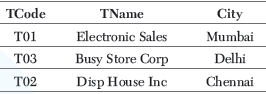
Write Python code to display the names of those traders who are either from Delhi or from Mumbai.
Ans. import mysql. connector
mycon = mysql.connector.connect
(host = “localhost”, user = “root”,
passwd = “system”,
database = “Admin”)
cursor = mycon. cursor ( )
sql = “SELECT * FROM Traders WHERE
City = ‘Mumbai’ OR City = ‘Delhi’”
try:
cursor.execute(sql)
dis = cursor.fetchall ( )
for i in disp:
print (i)
except :
mycon.rollback ( )
mycon.close ( )
Question. Which data will get added in table Company by following code?
import mysql.connector
con = mysql.connector.connect (
host = “localhost”,
user = “system”,
passwd = “hello”,
database = “connect”)
cur = con.cursor ( )
sql = “insert into Company
(Name, Dept, Salary)
values (%s, %s, %s)”
val = (“ABC”, “DBA”, 35000)
cur.execute (sql, val)
con.commit ( )
Ans. “ABC”, “DBA”, 35000
Question. Consider the following table structure
Faculty with fields as
F_ID(P)
Fname
Lname
Hire_date
Salary
Write the Python code to create the above table.
Ans. import mysql.connector
mycon = mysql. connector.connect (
host = “localhost”,
user = “root”,
passwd = “system”,
database = “School”)
cursor = mycon.cursor ( )
db = cursor.execute (“CREATE TABLE
Faculty (
F_ID varchar (3) Primary key,
Fname varchar (30) NOT NULL,
Lname varchar (40),
Hire_date Date,
Salary Float))
mycon.close ( )
Question. Write the code to create the following table Student with the following fields
RollNo
FirstName
LastName
Address
ContactNo
Marks
Course
Rank
In the table, Rank should be Good, Best, Bad, Worst, Average.
Ans. import mysql.connector
mycon = mysql.connector.connect (
host = “localhost”,
user = “root”,
passwd = “system”,
database = “School”)
cursor = mycon.cursor ( )
db = cursor.execute
(“CREATE TABLE Student(
RollNo Int(5) Primary key,
FirstName varchar(30) NOT NULL,
LastName varchar(30),
Address varchar(50),
ContactNo varchar(20),
Marks Float,
Course char(20),
Rank char(10) check (Rank IN(‘Good’, ‘Best’, ‘Bad’, ‘Worst’, ‘Average’))))
mycon.close ( )
Long Answer Type Questions :
Question. Consider the table MobileMaster

Write the Python code for the following
(i) To display details of those mobiles whose price is greater than 8000.
(ii) To increase the price of mobile Samsung by 2000.
Ans. (i) import mysql.connector as mydb
mycon = mydb.connect
(host = “localhost”,
user = “root”,
passwd = “system”,
database = “Admin”)
cursor = mycon.cursor ( )
sql = “SELECT * FROM MobileMaster
WHERE M_Price > 8000”
try:
cursor.execute (sql)
display = cursor. fetchall ( )
for i in display:
print(i)
except:
mycon.rollback ( )
mycon.close ( )
(ii) import mysql.connector as mydb
mycon = mydb.connect
(host = “localhost”,
user = “root”,
passwd = “system”,
database = “Admin”)
cursor = mycon.cursor ( )
sql = “UPDATE MobileMaster SET M_Price
= M_Price + 2000
WHERE M_Company = ‘Samsung’”
try:
cursor.execute (sql)
mycon.commit ( )
except :
mycon.rollback ( )
mycon.close( )
Question. Create following table using Python code where
Database — Test
Table — Watches
User name — Root
Password — System

Ans. import mysql.connector
my = mysql.connector.connect
(host = “localhost”,
user = “Root”, passwd = “System”,
database = “Test”)
cursor = my.cursor ( )
db = cursor.execute (“CREATE TABLE Watches
(Watch_Id varchar(5) Primary Key,
WatchName char(20) NOT NULL,
Price float,
Type varchar (20),
Qty_store Int(5) NOT NULL))”
sql = “INSERT INTO Watches
(WatchId, WatchName, Price, Type,
Qty_store) VALUES (%s, %s, %s,
%s, %s)”
val = [(“W001”, “High Time”, 10000,
“Unisex”, 100),
(“W002”, “Life Time”, 15000,
“Ladies”, 150),
(“W003”, “Wave”, 20000,
“Gents”, 200),
(“W004”, “HighFashion”, 7000,
“Unisex”, 250),
(“W005”, “Golden Time“, 25000,
“Gents”, 100)]
try:
cursor. executemany (sql, val)
my.commit ( )
except :
my.rollback ( )
my.close ( )
Question. Write the Python code for (i) and (ii) on the basis of table College.
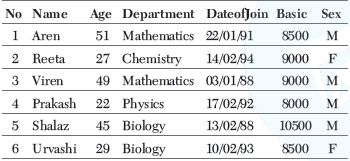
(i) To insert a new row in the table College with the following data
15, “Atin”, 27, “Physics”, “15/05/02”, 8500, “M”
(ii) To delete a row from table in which name is Viren.
Ans. (i) import mysql.connector as mydb
con = mydb.connect (
host = “localhost”,
user = “root”,
passwd = “admin@123”,
database = “Management”)
cursor = con.cursor ( )
sql = “INSERT INTO College (No, Name,
Age, Department, DateofJoin,
Basic, Sex) VALUES
(15, ‘Atin’, 27, ‘Physics’,
‘15/05/02’, 8500, ‘M’)”
cursor.execute (sql)
con.close ( )
(ii) import mysql.connector as mydb
con = mydb.connect
(host = “localhost”,
user = “root”,
passwd = “admin@123”,
database = “Management”)
cursor = con.cursor ( )
try:
cursor.execute (DELETE FROM College
WHERE Name = “Viren” ” )
con.commit ( )
except :
con.rollback ( )
con.close ( )
Question. Here is a table Club

Write the Python code for the following
(i) Update the Address of member whose MemberId is M003 with Noida.
(ii) Delete the record of those member whose name is Sachin.
Ans. (i) import mysql.connector
mycon = mysql.connector.connect
(host = “localhost”,
user = “Admin”, passwd = “Admin@123”, database
= “System”)
cursor = mycon.cursor ( )
try:
cursor.execute (“UPDATE Club SET
Address = “Noida” WHERE MemberId
= “M003”)”)
mycon.commit ( )
except :
mycon.rollback ( )
mycon.close ( )
(ii) import mysql. connector
mycon = mysql. connector.connect
(host = “localhost”,
user = “Admin”,
passwd = “Admin@123”,
database = “System”)
cursor = mycon.cursor ( )
try:
cursor.execute (“DELETE FROM Club
WHERE MemberName = ‘Sachin’)”
cursor.commit ( )
except:
mycon.rollback ( )
mycon.close ( )


