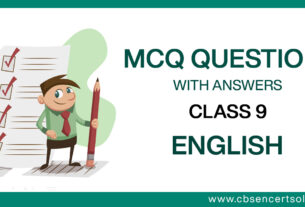Please refer to Storage Devices Class 9 Computer Science notes and questions with solutions below. These revision notes and important examination questions have been prepared based on the latest Computer Science books for Class 9. You can go through the questions and solutions below which will help you to get better marks in your examinations.
Class 9 Computer Science Storage Devices Notes and Questions
Question: Why the RAM needs continuous power supply in order to maintain the contents?
Answer: RAM is made up of integrated circuits so it needs continuous power supply. No mechanical process is involved in the working of RAM.
Question: Describe in detail the purpose and working of the main memory.
Answer: Working of RAM:
When the processor or CPU gets the next instruction it is to perform, the instruction may contain the address of some memory or RAM location from which data is to be read (brought to the processor for further processing). This address is sent to the RAM controller. The RAM controller organizes the request and sends it down the appropriate address lines so that transistors along the lines open up the cells so that each capacitor value can be read. A capacitor with a charge over a certain voltage level represents the binary value of 1 and a capacitor with less than that charge represents a 0. For dynamic RAM, before a capacitor is read, it must be power-refreshed to ensure that the value read is valid. Depending on the type of RAM, the entire line of data may be read that the specific address happens to be located at or, in some RAM types, a unit of data called a page is read. The data that is read is transmitted along the data lines to the processor’s nearby data buffer known as level-1 cache and another copy may be held in level-2 cache.
For video RAM, the process is similar to DRAM except that, in some forms of video RAM, while data is being written to video RAM by the processor, data can simultaneously be read from RAM by the video controller (for example, for refreshing the display image).
Purpose of RAM:
Random Access Memory (RAM) is simply called “Memory”. It is directly readable by the Central Processing Unit (CPU) of a computer system. It’s installed into the motherboard slots of a computer system. For a better performance and fast execution of programs a computer system should have large RAM. The RAM sizes of 256MB, 512 MB and 1GB are normal these days.
It’s the only memory that is directly accessible by the Central Processing Unit (CPU) for reading/ writing. The CPU can’t access the hard drives or CD drives attached with it. In case the CPU needs to access data that is residing in a hard disk or CD drive it’s first transferred to RAM. If the RAM has got a small size then it’ll store only a small amount of data and will load/re-load data continuously from the Data Source (hard disk or CD drive) to RAM. That’s why a large sized RAM is desirable for the efficient performance and working of a computer system. If the RAM is small sized then applications and software that require a large memory area may work slowly. Multiple RAM’s can be installed in a computer if the motherboard has multiple slots for RAM’s
Question: Describe in detail the purpose and working of following Storage devices.
Floppy disk, Hard disk
Answer: Working of Floppy Disk:
Read Data From The Floppy Disk:
The steps followed by the floppy disk drive to read data from the floppy disk:
1. The user executes a command, or disk. The program requests information from the floppy disk.
2. The spindle motor in the floppy disk drive rotates the floppy disk.
3. The stepper motor moves the read write head over the required track and the read write head reads the data from the floppy disk.
4. The floppy disk drive sends the data to the microprocessor for processing.
5. The spindle motor stops rotating the floppy disk in the floppy disk drive.
Write data on the floppy disk:
The steps followed by the floppy disk drive to write data on the floppy disk:
1. The user executes a command, or the program sends data to be written on the floppy disk.
2. The spindle motor in the floppy disk drive rotates the floppy disk.
3. The stepper motor moves the read write head over the required track for the read write head to read the track address from the floppy disk for storing the data.
4. The erase coils located on the read write head erases the data from the track.
5. The write head is wound up.
6. The write head converts the binary data into electromagnetic impulses and writes the data on the floppy disk.
7. The spindle motor stops rotating the floppy disk in the floppy disk drive.
Working of Hard Disk:
A hard disk uses rigid rotating platters. Each platter has a planar magnetic surface on which digital data may be stored. Information is written to the disk by transmitting an electromagnetic flux through an read-write head that is very close to a magnetic material, which in turn changes its polarization due to the flux. A typical hard disk drive design consists of a central axis or spindle upon which the platters spin at a constant rotational velocity. The associated electronics control the movement of the read-write armature and the rotation of the disk, and perform reads and writes on demand from the disk controller. The sealed enclosure protects the drive internals from dust, condensation, and other sources of contamination. Contrary to popular belief, a hard disk drive does not contain a vacuum. Instead, the system relies on air pressure inside the drive to support the heads at their proper flying height while the disk is in motion.
Question: Define data rate and seek time.
Answer: Data rate is also known as data transfer rate or throughput. It refers to the speed with which the data can be transmitted from one device to another. Data rates are commonly measured in megabytes (MB) per second. The data rates for a typically hard disk ranges between 5 to 40 megabytes per second.
Seek time refers to the total span of time between a file request by the CPU to the point when the first byte of the file is sent to the CPU. This is one of the several delays associated with reading or writing data on a computer’s disk drive. In order to read or write data in a particular place on the disk, the read/write head needs to manoeuvre to the precise location of the disk platter. This process is known as “seeking”, and the time it takes for the head to move to the right place is referred to the “seek time”. A typical seek time for a hard disk is about 9 to 15.
S.M.A.R.T
Majority of all hard disk today support a technology known as S.M.A.R.T. (Self-Monitoring, Analysis, and Reporting Technology) which helps to predict imminent disk failures so that users can be alerted to take preventive actions before the disk fails completely.
Question: Describe in detail the purpose and working of the following backing storage devices.
Compact disk, Magnetic disk
Answer: Working of Compact Disk:
The laser beam reads coded information from the compact disc. The reading is kept accurate by the servo processor. The data from the reading is sent to the decoder, where it is converted to regular digital information. A digital filter then removes noise. The DAC, the most important part of the CD player, converts the digital data to an analogue audio wave. After an analogue filter removes noise, this wave is sent to the loudspeakers for reproduction as sound. The microprocessor controls features, such as volume, balance, tone, etc.
A CD player has a very precise tracking mechanism which keeps the laser and lens focused on the very narrow track. This tracking mechanism moves the laser assembly linearly, but data is stored in one long spiral that starts at the center of the compact disc and moves out. As the CD player reads the data, the drive motor must precisely vary the rotation speed of the CD so the data can be read at a constant rate.
Working of Magnetic Disk:
A magnetic disk is a metal or plastic disk coated with magnetic material. Data is recorded into the magnetic material in machine code. Disks have become popular due to their random access. These disk spin in the disk drives Read/Write heads moving on the disk along its radius can read data at any location under the heads.
Reading data from the disk means converting the magnetized data to electrical impulses that can be sent to the processor. Writing data to disk is the opposite: sending electrical impulses from the processor to be converted to magnetized spots on the disk. The surface of each disk has concentric tracks on it. The number of tracks per surface varies with the particular type of disk.
Question: Explain using a labeled diagram, the concept of track and sector when describing magnetic disk storage.
Answer: Data is stored on the surface of a platter in sectors and tracks.
Tracks are concentric circles, and sectors are pie-shaped wedges on a track, like in figure given below:
A typical track is shown in yellow; a typical sector is shown in blue. A sector contains a fixed number of bytes, for example, 256 or 512. Either at the drive or the operating system level, sectors are often grouped together into clusters.

Question: Explain the purpose of the following and draw a diagram showing their relationship.
- Cache memory
- Hard disk
- Magnetic tape
Answer: Cache Memory Purpose:
The main function of cache memory is to speed up the working mechanism of computer and it is placed between the main memory and CPU.
Purpose of Hard Disk:
The Hard drive is commonly known as the Hard Disk Drive. It is one of the most essential features of a computer. It is a storage device that can preserve the information that has been stored into, even when this device is not powered. In other words we can say that a hard disk is a non-volatile storage device.
Purpose of Magnetic Tape:
The basic purpose of the magnetic tape is to store large amount of data. It is mostly used for backing up of large data in data centers or in corporate companies.
Question: Explain why secondary storage is needed in computer system?
Answer: Unlike primary storage; secondary storage is not directly accessed by the CPU. Examples of secondary storage are hard drives, CD drives, flash, etc. Anything that can store data without losing it upon power down (non-volatile storage) is considered secondary storage.
It is a necessary component of a personal computer. Without it we would have no place to store our data.
Question: explain the purpose of the following
- High Level Formatting
- Low Level Formatting
Answer: High Level Formatting: In the high level format the data is just deleted from the hard disk drive.
The high level formatting of the storage media is easy and quickly performed. The high level format in case of the Disk Operating System or popularly called as the DOS is done by the command that is known as the „format‟.
The difference between the low level formatting and the high level formatting is that the low level formatting of the disk behaves as if the data is erased and again overwritten with some other data.
Suppose is the data is just deleted then also resides in the disk. The only thing is that it is not visible. The data is permanently deleted only when some other data is overwritten to the location of the data that was deleted. Hence the data in case of the low level formatting acts as if it is overwritten. This is the main difference between the low level formatting and the high level formatting.
Low Level Formatting: In low level formatting the data is not overwritten; it just appears that it is overwritten. In other words the data is completely or permanently deleted from the storage media over which the low level formatting is done.
Question: What RAM is random access?
Answer: Why Random Access:
RAM is called “random access” because any storage location can be accessed directly.
On magnetic tape an item of data could only be accessed by starting from the beginning of the tape and finding an address sequentially.
RAM is organized and controlled in a way that enables data to be stored and retrieved directly to specific locations.
Note that other forms of storage such as the hard disk and CD-ROM are also accessed directly (or “randomly”) but the term random access is not applied to these forms of storage.
Question: A nine class student has a home computer. What storage device he will use in his system? Why it is needed?
Answer: He will use hard disk to store data due to following reasons.
- Hard disk store massive amount of data
- Hard disk is permanent storage device
- Hard disk is less expensive
Primary Storage Devices
The names of some computer’s primary storage devices are as follows:
- Random Access Memory (RAM)
* DRAM
* SRAM
- Read Only Memory (ROM)
* EPROM
* PROM
- Memory
- Cache Memory
Secondary Storage Devices
- Hard Disk
- Floppy Disk
- CD-ROM (Compact Disc Read only Memory)
RAM
RAM is that part of main memory in which data and instructions are held temporarily. RAM provides a working area to the user to enter and process data. In RAM each data element has its own address (location). Any data element can be read easily and quickly by using that address. It is also called as Read-And-Write Memory (RAM) since the computer can store or write data at any selected location (address) and can retrieve or read data when needed. It is a temporary memory of a computer used to store data and an instruction when the computer is on; everything that is stored in RAM is lost when the computer is turned off. For this reason it is also called volatile memory. Large RAM sizes provide larger data that computer can hold and process. Additional RAM chips can be installed in a computer simply by plugging them on motherboard. This increases the storage capacity of RAM of computer.
RAM is a semiconductor memory with no moving part. Data can be accessed from RAM at very high speed very close to the speed of light. A memory chip less than one-fourth size of a postage stamp can store more than 500,000 bytes equivalent to the printed matter on a popular daily newspaper.
ROM
ROM stands for Read Only Memory. The instructions written in ROM can only be read but cannot be changed or deleted. The ROM is, therefore, also called non-volatile memory. It is not possible to write new information or instructions into the ROM. This is the reason why it is called Read Only Memory.
ROM stores data and instructions permanently. When the power is turned off, the instructions stored in ROM are not lost. The instructions are written into the ROM chips at the time of its manufacturing. When the computer is switched on, the instructi ons in the ROM are automatically loaded into the memory of the computer. These instructions prepare the computer system for use and display the initial operating system screen.
A variation of ROM is programmable read only memory (PROM). PROM is a ROM into which you can load read only programs and data. Some microcomputer software packages, such as electronic spreadsheets are available as PROM units as well as on interchangeable disks. ROM and PROM are used in variety of capabilities within a computer system.
Difference Between RAM and ROM
Everything that is stored in RAM is lost when the computer is turned off. For this reason it is also called volatile memory.
In contrast the Read Only Memory (ROM) is non-volatile memory. Instructions can only be read from ROM. Instructions once written on ROM chip cannot be changed. It is a permanent memory of a computer, i.e. the contents of this type of memory are n ot lost when the computer is turned off. As soon as the computer is turned on, a program that resides on ROM automatically makes the computer ready for use. ROM is a semiconductor memory generally programmed by the manufacturer.
Difference Between SIMMs and DIMMs
The capacity of RAM in a computer affects computer’s power. More RAM can make computer run faster. The computer does not necessarily have to load a complete program into its main memory to run it. However greater is the part of a program it can fit into memory, the faster the program will run.
Many RAM chips are installed on a small circuit board. These RAM chips are wired together to form a single module of large memory called Single In-Line Memory Modules (SIMMs). SIMM has contact terminals on it one side. It can easily be plugged into the motherboard. SIMMs had different capacities such as 1 Mbyte, 4Mbytes, and 16Mbytes with varying speed.
SIMMs were popular by PC users in 1980s but has now been replaced by DIMMs. Like SIMMs, Dual In -Line Memory Modules (DIMMs) have been developed installing many RAM chips. DIMMs provide larger capacity as compared to SIMMs. DIMMs have wider data bus and thus have higher rate of data transfer. DIMMs are available in several configurations having different capacities and speeds. You can expand RAM capacity of your computer by simply plugging in more DIMMs.
Floppy Diskette
It is a small removable, portable storage device that is made of polyester film coated with a metal oxide compound. It looks like a 45 rpm phonograph record except that it is enclosed in a jacket square in shape. It is readable by a computer with a floppy disk drive. The physical size of disks has shrunk from the early 8 inch to 5.25 inch square and about 1 millimeter thick (mini -floppy) to 3.5 inch square and about 2 millimeters thick (microfloppy) while the data capacity has risen.
Hard Disk
A hard drive is a magnetic disk on which you can store computer data. The term hard is used to distinguish it from a soft, or floppy disk. Hard disk holds more data and is faster than floppy disks. In general, hard disks are less portable than floppies, although it is possible to buy removable hard disks. Today’s computers typically come with a hard disk that contains several billion bytes (giga bytes) of storage.
CD-ROM
CD-ROM (Compact Disc, Read Only Memory) is an adaption of the CD that is designed to store computer data in the form of text and graphics, as well as hi-fi stereo sound. It is a non-volatile optical data storage medium that is physically the same as an audio CD and is capable of storing large amounts of data up to 1 GB, although the most common size is 650 MB about 12 million bytes per pound weight. All CD-ROMs confirm to a standard size and format, so you can load any type of CD-ROM into any CD-ROM player. In addition CD-ROM players are also capable of playing audio CDs. A standard CD is 120mm (4.75 inches) in diameter and 1.2 mm (0.05 inches) thick.
Magnetic Tape
A magnetic tape is also a storage device from which you can access data serially like an audio cassette from which you can hear the songs in the order in which they are stored. Serial access is slower than the direct access provided by media such as diskettes. When you want to access some particular data from the tape, the device has to scan through all the data you do not need but that data is stored before the required one. The access speed can be quite slow when the tape is long and what you want is not near the start. So the best use of the magnetic tape is for the data that you do not use very often.
Magnetic Disk
A magnetic disk is a metal or plastic disk coated with magnetic material. Data is recorded into the magnetic material in machine code. Disks have became popular due to their random access. These disk spin in the disk drives Read/Write heads moving on the disk along its radius can read data at any location under the heads.
Different types of disk drives and magnetic disks are in use. The most popular types of magnetic disks are interchangeable disks called the floppy disks and fixed disks called the hard disks.
Generally PCs are configured with at least one hard disk drive and on floppy disk drive. Hard Disk provided a very big storage capacity and are very fast but these are not inter changeable. Floppy disks are smaller than the hard disk, because they alwa ys consists only one platter. Floppies are available in size of 3.5″ and 5.25″ inches. Both of them are available in double density and high-density storage capacities. The storage capacities of these diskettes used for IBM compatible computer.
Floppy Disk, although slower than a hard disk, are inexpensive and can easily moved from computer to computer. They are comparatively fragile and must be handled with care.
Difference in the Capacity Between Hard Disk and Floppy Disk
A hard disk contains several disk platters stacked on a single rotating spindle. Data are stored on all recording surfaces. For a disk with four platters, there are eight recording surfaces on which data can be stored. A floppy disk has only one platter on whi ch data is written, that is why the storage capacity of a hard disk is more as compared to the floppy disk. Hard disks or fixed disks are also called Winchester disk are permanently installed or fixed with in the system unit.
Central Processing Unit – CPU
The central processing unit (CPU), also called the microprocessor, the processor or central processor is the brains of the computer. The CPU is housed on a tiny silicon chip. This chip contains millions of switches and pathways that help your computer make important decisions. The switches control the flow of the electricity as it travels across the miles of pathways. The CPU knows which switches to turn on and which to turn off because it receives its instructions from computer programs. Programs are a set of special instructions written by programmers that control the activities of the computer. Programs are also known as software.
The CPU has two primary sections:
* Control Unit
* Arithmetic/Logic Unit
Arithmetic/Logic Unit
Because all computer data is stored as numbers, a lot of the processing that takes place involves comparing numbers or carrying out mathematical operations. In addition to establishing ordered sequences and changing those sequences the computer can perform only two types of operations: arithmetic operations and logical operations. Arithmetic operations include addition, subtraction, multiplication and divisions. Logical operations include comparisons, such as determining whether one number is equal to, greater than or less than another number. Also, every logical operation has an opposite. For example, in addition to “equal to” there is “not equal to.”
Many instructions carried out by the control unit involve simply moving data from one place to another – from memory to storage, from memory to the printer and so forth. However, when the control unit encounters an instruction that involves arithmetic or logic, it passes that instruction to the second component of the CPU, the arithmetic or logic unit, or ALU. The ALU includes a group of registers – high-speed memory locations built directly into the CPU that are used to hold the data currently being processed. For example, the control unit might load two numbers from memory into the registers in the ALU. Then, it might tel l the ALU to divide the two numbers (an arithmetic operation) or to see whether the numbers are equal (a logical operation).
Secondary Storage
Secondary storage or secondary memory also referred as backing storage is used to supplement the capacity of main storage; th e memory stores a bulk of information. It is also called auxiliary storage or mass storage. The information stored in this memory is used by the CPU by first bringing it to main memory.
Examples of Secondary Storage Devices
Some Examples of secondary storage devices are as follows:
- Magnetic Disks
- Magnetic Tape
- Mass Cartridge Systems
Types of Secondary Storage/Backing Storage Access Methods
There are two types of secondary storage/backing storage access methods:
Sequential Access Storage
Access through sequential access storage is non-addressable that is why an operator cannot refer directly to the contents of a particular storage location such as used with magnetic tape. This involves examining sequentially all beginning of the tape and continuing to search through all record until the desired information area is found.
Direct Access Storage
Direct Access Storage is addressable that is a given item can be selected from anywhere in storage by simply specifying the address where it is located direct access devices such as magnetic disks provide immediate access to individual records and do not require reading from the beginning of a file to find a particular record.
Computer Bus
In computer the term bus refers that paths between the components, actually bus, is a group of a wire. The bus is the common path way through which the processors send/receive data and commands to/from primary and secondary storage and all can transport 8 bits at a time whereas a bus with 16 lines can transport 16 bits at a time.
Types of Computer Bus
There are two main buses in a computer:
- Data Bus
- Address Bus
Data Bus
The data bus is an electrical path that connects the central processing unit (CPU) memory, and the other hardware devices on the motherboard. Actually, the bus is a group of parallel wires. The number of wires in the bus affects, the speed at which data can travel between components, just as the number of lanes on a highway effects how long it takes people to get to their destinations. Because each wire can transfer one bit at a time, an eight-wire bus can move eight bits at a time. A 16-bit bus can transfer two bytes and a 32-bit bus can transfer four bytes at a time.
Address Bus
The second bus that is found in every micro computer is the address bus. The address bus is a set of wires similar to the data bus, but is connects only the CPU and memory and all it carries are memory addresses. The reason that the address bus is important is that the number of lines in it determines the maximum number of memory address. For example, one byte of data is enough to represent 2 = 256 different values, if the address bus could carry only eight bits at a time, the CPU could address only 256 bytes of memory. Most of the early PCs had 20-bit address bus, so the CPU could address only 2(20) bytes or 1 MB of data.
Computer Ports
A system board with its processor and memory unit can work only when linked to input/output storage and communication devices to receive data and communicate results of processing.
Peripheral devices such as a keyboard, mouse, monitor and a printer come with a cable and a multiple connector. A port is one of the entry lines coming into the computer. A port provides a direct link to the microcomputer’s common electrical bus.
Types of Computer Ports
There are two types of ports used in computer:
- Serial Ports
- Parallel Ports
Serial Ports
A serial port provides a connection for transmitting data one bit at a time. A serial port connects your computer to a device such as modem, which requires two-way data transmission, or to a device such as a mouse, which requires only one-way data transmission. IBM-compatible computers use either 9-pin or 25-pin connectors for their serial ports COM1, COM2 etc.
Parallel Ports
A parallel port provides a connection for transmitting data eight bits at a time over a cable with eight separate dta lines. Parallel transmission is fast because eight bits travel simultaneously. Parallel transmission is typically used to send data to the pr inter. The cable that connects two parallel ports contains 25 wires, eight wires carry data and the remaining wires carry control signals that help to maintain orderly transmission and reception. IBM-compatible computes generally allow you to use up to three ports which are designated as LPT1, LPT2 etc.
Memory Unit
Memory unit is the place where the computer program and data are stored during processing. It is the area, through which all the data which is input into or output of the CPU must pass. It is monitored by OU which keeps track of every thing in the storag e. It is a random access device, which consists of thousands upon thousands of storage locations, each of which can be directly rea ched by the CU. Each storage location is distinguished by the address.
Types of Memory Unit
It is divided into two parts:
- Read Only Memory (ROM)
- Random Access Memory (RAM)
Read Only Memory (ROM)
This part of memory contains permanently stored information. When the power is switched off. ROM does not wash away. This information is available to a computer to read and process but not to be changed is kept on ROM. This information is stored on small pieces of memory chips, before the computer is assembled.
Random Access Memory (RAM)
This part of memory consists of blank chips and hence the computer can use it to store and retrieve (write and read) information during its processing. The information stored in RAM is volatile, that is, when the computer is shut down the stored information is lost.