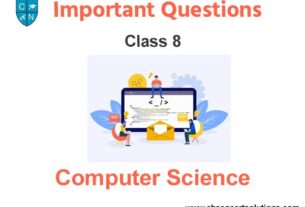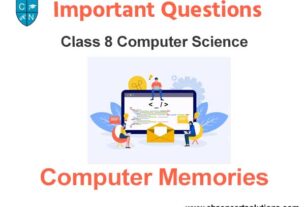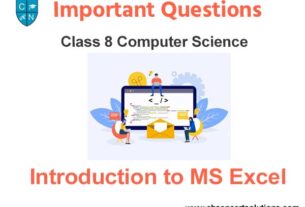Students can read the important questions given below for Working with Tables & Mail Merge Science Class 8 Computer Science. All Working with Tables & Mail Merge Science Class 8 Notes and questions with solutions have been prepared based on the latest syllabus and examination guidelines issued by CBSE, NCERT and KVS. You should read all notes provided by us and Class 8 Computer Science Important Questions provided for all chapters to get better marks in examinations. Computer Science Question Bank Class 8 is available on our website for free download in PDF.
Important Questions of Working with Tables & Mail Merge Science Class 8
Short Answer Type Questions:
Question: What is Main Document?
Ans: Mail Merge is an important option of MS Word. Two documents are being prepared for mail merge: Data Source and Main Document. Main document is a document that contains the common information which will be sent to all recipients. Merged document is prepared by merging data source and main document, as shown below in the diagram.

Question: Write the name of option by which you can change the width of a column.
Ans: There are many methods for changing the column width. We can change the column width easily with the help of mouse. To change the column width, put the mouse at the border line of column and then click and drag the border line to change the column width as per your requirement. In this way, column width can be changed easily with the help of mouse. We can also change the column width by using the Properties button in the Table Group of Layout Tab.
Question: Write the name of one method by which you can insert a table in a document.
Ans: There are many methods to insert a table in a document. Some of main methods are given below:
• Using Draw Table
• Using Table Button
• Using Insert Table option
Question: What is Data Source?
Ans: Mail Merge is an important option of MS Word. Two documents are being prepared for mail merge: Data Source and Main Document. Data Source document is used to manage the list of Addresses of recipients. This list of addresses is used to prepare letters for different recipients using the mail merge option. Merged document is prepared by merging data source and main document, as shown below in the diagram.

Question: What is the use of Merge Cells Option?
Ans: Merge means to combine. Thus, Merge Cells option is used to make a single cell by combining two or more cells. In MS Word, we can combine multiple rows or columns into a single cell. This option is available in the Layout tab of Table. Following diagram shows the usage of Merge Cells option:

Question: What is the use of Split Cells option?
Ans: Split means to divide or to break. Thus, Split Cells option is used to divide the cell of a table into two or more cells. In MS Word, this option is used to divide a cell into multiple rows or columns. This option is available in the Layout tab of Table. Given diagram shows the usage of Split Cells option.

Long Answer Type Questions:
Question: Explain the tasks performed by network and internet.
Ans: Following are the common tasks performed by the network and internet:
1. We can watch the news of worldwide using internet.
2. We can access the information about various topics with the help of internet.
3. We can entertain ourselves with the help of internet
4. We can do shopping from home with the help of internet
5. We can access the information related to our health and fitness with the help of internet.
6. We can book tickets of railway and flights from home with the help of internet.
7. We can communicate with people by using social networking sites with the help of internet.
Question: What are the main services provided by internet? Explain briefly.
Ans: Following are the common services provided by the internet:
1. E-Mail: It is the facility of sending or receiving messages throughout the world.
2. Chatting: It is the facility of online conversation over internet.
3. E-Commerce: it is the facility of doing business with the help of internet.
4. Searching: It is the facility of finding information over internet.
5. Video Conferencing: It is the face-to-face online conversation using web-camera with the help of internet.
6. Downloading: It is the facility of getting various types of files from internet.
Question: What is Modem? Also explain its type and speed.
Ans: Modem stands for Modulator Demodulator. It is a communication device. It is used to convert digital signal into analogue signal and vice versa. It is required to access internet.
Types of Modems:
Modems are of following two types:
• Internal Modem: These modems are fitted inside the System Unit. These modems are slower as compared to External modems.

• External modems: It is a separate external device. It is faster than internal modems. Normally, speed of these modems is 56 Kbps.