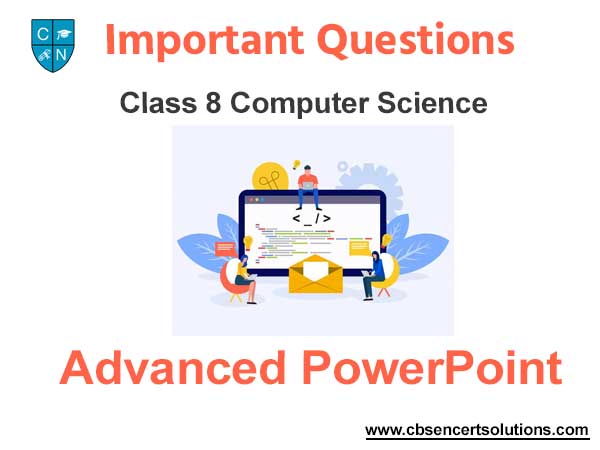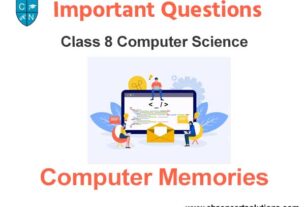Students can read the important questions given below for Advanced PowerPoint Science Class 8 Computer Science. All Advanced PowerPoint Science Class 8 Notes and questions with solutions have been prepared based on the latest syllabus and examination guidelines issued by CBSE, NCERT and KVS. You should read all notes provided by us and Class 8 Computer Science Important Questions provided for all chapters to get better marks in examinations. Computer Science Question Bank Class 8 is available on our website for free download in PDF.
Important Questions of Advanced PowerPoint Science Class 8
Short Answer Type of Questions:
Question: Write about the Clip Organizer.
Ans: Clip Organizer is one of the most important features used in the PowerPoint. It is also called Clip Art Video. This option is used to organize various types of clips in PowerPoint. Various types of animated clips, videos, images and other Medias are stored in it. These clips can be used to make PowerPoint presentations. Clip Art Video option is available in the Insert tab of PowerPoint.
Question: Write the name of different ways to change the appearance of slides in PowerPoint?
Ans: Following are the different ways to change the appearance of slides in PowerPoint:
• Using Design Themes
• Using Color Schemes
• Using Background Styles
Question: Write the name of different objects that can be inserted in PowerPoint slide.
Ans: Following are the name of different objects that can be inserted in PowerPoint slide:
• Worksheet
• Picture
• Bitmap
• Clipart
Question: What is the use of Color Scheme?
Ans: Color Scheme is one of the most important features used in the PowerPoint. It is used to change the appearance of a slide. We can change the color of text, lines, title etc. using this option. We can also change the foreground and background colour of the slide using it. This option is available in the Design tab.
Question: Write the steps to start PowerPoint.
Ans: Start – > All Programs -> Microsoft Office -> Microsoft Office PowerPoint
Question: What are Themes?
Ans: ‘Themes’ is one of the most important features used in the PowerPoint. These are the predefined background designs, text styles, colours etc. Appearance of slides can be changed using this option. Themes can be used for one or more slides. Design tab is used to apply themes on slides.
Question: What are the three different ways to insert a video in PowerPoint?
Ans: The three different ways to insert a video in PowerPoint are given below:
• Clip Art Video
• Video From Website
• Video from file