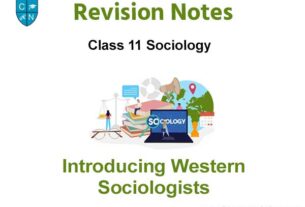Please refer to Desktop Publishing Class 11 Computer Science notes and questions with solutions below. These revision notes and important examination questions have been prepared based on the latest Computer Science books for Class 11. You can go through the questions and solutions below which will help you to get better marks in your examinations.
Class 11 Computer Science Desktop Publishing Notes and Questions
Fill in the Blanks
Question 1 _________ means spacing between two or more lines
Answer
Leading
Question 2 Frames __________ related information and graphics.
Answer
Combine
Question 3 Meaning of WYSIWYG _________
Answer
What You See Is What You Get
Question 4 We can __________ documents in many ways.
Answer
Question 5 Fastest colored laser printer can print _ no of pages in a minute.
Answer
200
Write True or False
Question 1 Headers are written at the bottom of the page.
Answer
False
Question 2 MS Word is a Desktop-Publishing software.
Answer
False
Question 3 We need not to plan during Page preparation.
Answer
False
Question4 Style includes bullets etc.
Answer
True
Question 5 Scaling is the space between two or more lines.
Answer
False
Short Questions of Exercise
Q:1 What is meant by Desktop Publishing?
Ans: Desktop Publishing is also known as DTP. DTP applications are those applications which are used to print good
quality Visiting Cards, Magazines, Calendars, and Advertisements etc with the help of computers. This task is related
with the publishing and printing.
DTP applications are used to prepare beautiful, correct and high quality design of documents. It is easy to prepare
Page Layouts using DTP applications. We can control each object (text and graphics) separately in these programs.
Question 2 What are the different Methods of Printing?
Ans: There are two ways of printing:
1. Offset Printing: In this type of printing, ink sets on paper for printing documents. If we want multiple copies
or printing, than we have to use the offset printing. It is the cheap and best way of printing.
2. Lazer Printing: This is the common printing method. It prints text and graphics with good quality. It uses lazer
technology to print the documents.
Question 3 Explain the concept of Scaling, Tracking and Leading.
Ans: These are the different ways for setting of fonts. These are explained below:
Scaling: Scaling means increasing or decreasing of size of characters without increasing or decreasing the font
points.
Tracking: Tracking means setting space between characters of a word or line. It is measured in points.
Leading: Leading means increasing or decreasing gap between two or more lines. It is measured in points.
Question 4 What is meant by WYSIWYG?
Ans: The full form of WYSIWYG is What You See Is What You Get. It means we will get the same print of document
as it is seen on the computer screen before printing. The documents prepared with DTP seem very close to
WYSIWYG.
Q:uestion 5 What are Margins?
Ans: When we prepare documents, we set extra space along with the edges of the page. This extra space is called
Margin. It is the gap between text and edges of the page. Margins can be set at top, bottom, left and right edges of
the page. We can increase or decrease the value of margins according to our requirements.
LONG ANSWER TYPE QUESTIONS
Question 1 What is meant by Page Layout?
Ans: Page layout means preparing the structure of the document. By structuring, we mean that where to put
objects on the page. Object can be a text, picture or it can be a special symbol. During the setup of page layout, we
should take care about the margins of the page, objects, text, font size, color and design. To control the layout of a
page, we have to use Desktop Publishing Software. Before designing the Newspapers, magazines, business cards etc,
we have to create the layout of these publications.
Question 2 What are Fonts?
Ans: Font means shape of characters. It is the combination of type face and other features of characters such as Font
size, its width etc. Some of the commonly used fonts are ARIAL, Times New Roman etc. Arial, Times New Roman are
the type faces that define the shape and size of characters. Many different types of fonts are used to create
documents in desktop publishing software’s. Set of fonts having similar type faces are called Font-Family.
Question 3 Write the difference between DTP and Word Processor.
Ans: The common differences between Desktop Publishing and Word Processor are given below:

Question 4 What is meant by document Planning?
Ans: Document planning means preparing a plan to create a document. Following points should be considered
carefully while planning to create a document:
1. Page Layout: Page layout defines the structure for the document. By
structuring, we mean that where to put objects on the page.
2. Style: Style means how to format the document to be created. It includes
header, footer, bullets etc.
3. Margins: When we prepare documents, we set extra space along with
the edges of the page. This extra space is called Margin. It is the gap between
text and edges of the page. Margins can be set at top, bottom, left and right
edges of the page.
4. Header: It is usually a text that is printed at the top of every page. It may
include name of the chapter, page no etc.
5. Footer: It is usually a text that is printed at the bottom of every page. It
includes commonly the page no.
6. Fonts: Font means shape of characters. It is the combination of type face
and other features of characters such as Font size, its width etc. Some of the commonly used fonts are ARIAL,
Times New Roman etc.

Q:5 What is Desktop Publishing? What is its need? Which software’s are used for Desktop Publishing?
Ans: Desktop Publishing: Desktop Publishing is also known as DTP. DTP applications are those applications which are
used to print good quality Visiting Cards, Magazines, Calendar and Advertisements etc with the help of computers.
This task is related with the publishing and printing.
Ned of DTP: DTP applications are used to prepare beautiful, correct and high quality design of documents. It is easy
to prepare Page Layouts using DTP applications. We can control each object (text and graphics) separately in these
programs.
Desktop Publishing Software: Desktop publishing is commonly of three types as given below:
• Page Layout: Adobe Pagemaker software is used for scuh type of publishing work.
• Editing: Adobe Photoshop, Corel Photo Paint etc are used for such type of publishing work.
• Illustration: Corel Draw, MS Publisher etc are used for such type of publishing work.

We hope the above Desktop Publishing Class 11 Computer Science are useful for you. If you have any questions then post them in the comments section below. Our teachers will provide you an answer. Also refer to MCQ Questions for Class 11 Computer Science