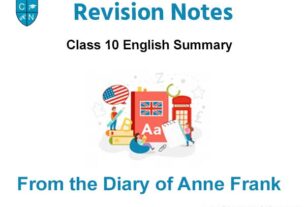Please refer to DOS Commands Class 7 Computer Science notes and questions with solutions below. These revision notes and important examination questions have been prepared based on the latest Computer Science books for Class 7. You can go through the questions and solutions below which will help you to get better marks in your examinations.
Class 7 Computer Science DOS Commands Notes and Questions
Fill in the blanks
Question 1 ___________ file determines which hardware to contact for any particular command.
a. IO.SYS b. MS.SYS c. MSDOS.SYS d. COMMAND.COM
Answer
IO.SYS
Question 2 Any instruction given to the computer to perform specific task is called __________.
a. LINE b. COMMAND c. SENTENCE d. INSTRUCTION
Answer
COMMAND
Question 3 ___________ directory is the main directory.
a. SUB b. CURRENT c. FILE d. ROOT
Answer
ROOT
Question 4 The internal commands reside in ___________ file.
a. IO.SYS b. MS.SYS c. MSDOS.SYS d. COMMAND.CO
Answer
COMMAND.COM
Question 5 A ________is used for combining several commands into one command.
a. BATCH FILE b. EDIT c. COPY CON d. ATTRIB
Answer
BATCH FILE
TRUE/FALSE
Answer 1 Improperly editing the file can cause issues with your computer.
Answer
True
Question 2 ATTRIBE command is used for protecting the files from accidental changes or modification.
Answer
True
Question 3 Notepad is a command line text editor that allows you to view, create, or modify any file on your
computer.
Answer
False
Question 4 Batch files are stored with an extension .bat
Answer
True
Question 5 Prompt is an external command.
Answer
False
Short Answer Type Questions
Question 1 Define the term Root Directory
Ans: Root directory is the main directory. All other directories are present in this directory, which are termed as Sub-
Directories. After immediately booting the system, the root directory becomes the main directory.
2 Give examples of four internal commands.
Ans: All the internal commands are present in the COMMAND.COM file. Some of the common examples of internal
commands are given below:
1. DATE
2. TIME
3. CLS
4. COPY
5. MOVE
6. RD
7. CD
8. MD
Question 3 Give examples of four external commands.
Ans: Each external command has a separate file of their own. They are not a part of COMMAND.COM file.
Some of the common examples of external commands are given below:
1. XCOPY 2. ATTRIBE 3. EDIT 4. TREE 5. MORE 6. SORT
Question 4 What is a Batch File?
Ans: A batch file is used for combining several commands into one command. This is used to perform a
specific task at the command prompt. Extension of batch file is .BAT.
Question 5 What is MS-DOS Editor?
Ans: It is a command line text editor of DOS. We can view files by opening them in it. We can also create new files
using this editor and can also edit the consents of already existing files.
FULL FORMS
1. CPU : CENTRAL PROCESSING UNIT
2. RAM : RANDOM ACCESS MEMORY
3. ROM : READ ONLY MEMORY
4. CD : COMPACT DISK
5. DVD : DIGITAL VIDEO DISK
6. USB : UNIVERSAL SERIAL BUS
7. BMP : BITMAP PICTURE
8. JPEG : JOINT PICTURE EXPERT GROUP
9. RTF : RICH TEXT FORMAT
10.. GIF : GRAPHICS INTERCHANGE FORMAT
11.PNG : PORTABLE NETWORK GRAPHICS
12. DOS : DISK OPERATING SYSTEM
13. CUI : CHARACTER USER INTERFACE
14. GUI : GRAPHICAL USER INTERFACE
15. IBM : INTERNATIONAL BUSINESS MACHINE
16. CLS : CLEAR SCREEN
17. VER : VERSION
18. MD : MAKE DIRECTORY
19. RD : REMOVE DIRECTORY
20. CD : CHANGE DIRECTORY
21. REN : RENAME
22. DIR : DIRECTORY
23. WWW : WORLD WIDE WEB
24. PC : PERSONAL COMPUTER
25. KB : KILOBYTE
26. MB : MEGABYTE
27. GB : GIGABYTE
28. TB : TERABYTE
SHORTCUT KEYS (FOR MS WORD)
- 1. Ctrl+A : Select All
- 2. Ctrl+B : Bold
- 3. Ctrl+C : Copy
- 4. Ctrl+D : Font Dialog Box
- 5. Ctrl+E : Center Align
- 6. Ctrl+F : Find
- 7. Ctrl+G : Goto line/page no etc.
- 8. Ctrl+H : Replace
- 9. Ctrl+I : Italic
- 10. Ctrl+J : Justify
- 11. Ctrl+K : Hyperlink
- 12. Ctrl+L : Left Align
- 13. Ctrl+N : New File
- 14. Ctrl+O : Open File
- 15. Ctrl+P : Print
- 16. Ctrl+R : Right Align
- 17. Ctrl+S : Save File
- 18. Ctrl+U : Underline
- 19. Ctrl+V : Paste
- 20. Ctrl+X : Cut
- 21. Ctrl+Y : Redo
- 22. Ctrl+Z : Undo
- 23. Ctrl+1 : Single Line Spacing
- 24. Ctrl+2 : Double Line Spacing
- 25. Ctrl+5 : 1.5 Line Spacing
- 26. Ctrl+] : Increase Font Size
- 27. Ctrl+[ : Decrease Font Size
- 28. F3 : Change Case
- 29. F7 : Spelling and Grammar Check
- 30. Alt+F4 : Close Program

We hope the above DOS Commands Class 7 Computer Science are useful for you. If you have any questions then post them in the comments section below. Our teachers will provide you an answer. Also refer to MCQ Questions for Class 7 Computer Science