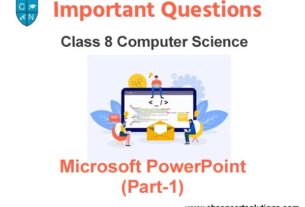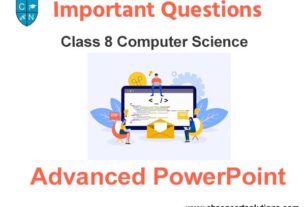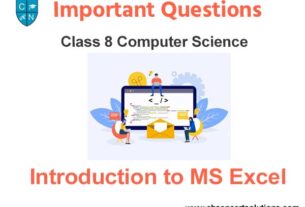Students can read the important questions given below for Computer Memories Science Class 8 Computer Science. All Computer Memories Science Class 8 Notes and questions with solutions have been prepared based on the latest syllabus and examination guidelines issued by CBSE, NCERT and KVS. You should read all notes provided by us and Class 8 Computer Science Important Questions provided for all chapters to get better marks in examinations. Computer Science Question Bank Class 8 is available on our website for free download in PDF.
Important Questions of Computer Memories Science Class 8
Short Answer Type Questions:
Question: What is Primary Memory?
Ans: Primary memory is internal memory. This memory is also called main memory. The CPU has direct access to this memory. Computer cannot start without this memory. Primary memory can be classified into two main categories: RAM and ROM. The CPU can read data from these memories very quickly.
Question: Write the name of various types of ROM.
Ans: ROM stands for Read Only Memory. Following are the names of the different types of ROM:
• MROM (Masked ROM)
• PROM (Programmable ROM)
• EPROM (Erasable and Programmable ROM)
• EEPROM (Electrically Erasable and Programmable ROM)

Question: What is Memory?
Ans: The memory of a computer is like the human brain. This is the storage area of the computer in which data and instructions are stored. Computer memory is divided into many smaller parts, called cells. Each cell has a unique memory address.
Question: Write the names of different types of Memory.
Ans: Memory can be classified into two main types:
• Internal Memory
• External Memory
Long Answer Type Questions
Question: What are Tracks and Sectors?
Ans: Tracks and sectors are the components of the physical structure of a magnetic disk. The surface of any disk is divided into a number of invisible concentric circles. These circles are called tracks. These tracks are numbered consecutively starting from zero. The number of tracks may vary depending on the type and capacity of disks.
The tracks in the disk are divided into smaller sections, called sectors. Each track can have 8 or more sectors. Each sector has a storage capacity of 512 bytes.

Question: Explain the External Memory.
Ans: External memory is also called Secondary or Auxiliary or Permanent memory. This memory is slower than the main memory. This memory is used to store data and information permanently. The CPU cannot access this memory directly. The data stored in the secondary memory is first transferred to the main memory, then the CPU can access it. Hard Disk, CD-ROM, DVD etc. are the examples of this memory.

Question: What is Cache Memory? What are its advantages and disadvantages?
Ans: Cache memory is a very fast semi-conductor memory. This memory speeds up the CPU’s performance. It acts as a buffer between CPU and Main Memory. It stores data and instructions that are frequently used by CPU.
Benefits of Cache Memory:
• Cache memory is faster than main memory.
• The access time of cache memory is less than that of main memory.
• It stores programs that can be run in a short interval of time.
Disadvantages of cache memory:
• Storage capacity of cache memory is very small.
• It is very expensive.
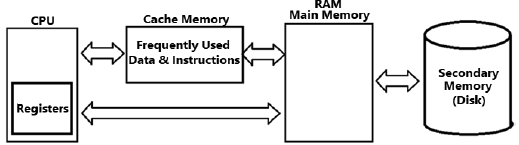
Question: Explain RAM and ROM.
Ans: RAM and ROM are the types of primary memories. They are described as follows:
• RAM: RAM stands for Random Access Memory. It is a volatile memory. It means data in this memory gets lost when the computer turned off. It stores the programs and data that the computer system is using during our work. We can read and write data in this memory.

• ROM: ROM stands for Read Only Memory. It is a non-volatile memory. It means data stored in this memory does not lost when the computer turned off. It stores the instructions used to start the computer. The data in this memory can only be read, but cannot be written into it.

Question: Explain the Characteristic of Secondary Memory.
Ans: Characteristics of secondary memory are as follows:
• It can be a magnetic or optical type of memory.
• Data is permanently stored in this memory even when power is off
• These memories keep data safe.
• The data storage capacity of this memory is quite high.
• Storing data in this memory is much cheaper than in primary memory.
• The computer can start without secondary memory.
• Its speed is slower than primary memory.