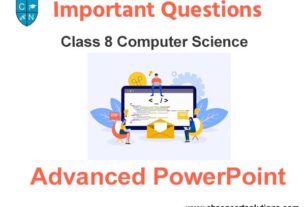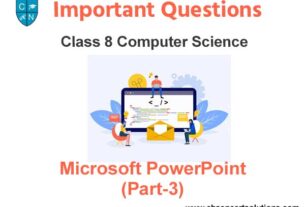Students can read the important questions given below for Microsoft PowerPoint (Part-1) Science Class 8 Computer Science. All Microsoft PowerPoint (Part-1) Science Class 8 Notes and questions with solutions have been prepared based on the latest syllabus and examination guidelines issued by CBSE, NCERT and KVS. You should read all notes provided by us and Class 8 Computer Science Important Questions provided for all chapters to get better marks in examinations. Computer Science Question Bank Class 8 is available on our website for free download in PDF.
Important Questions of Microsoft PowerPoint (Part-1) Science Class 8
Very Short Answer Type Questions:
Question: Shortcut Key to Save the Presentation in PowerPoint?
Ans: Ctrl+S
Question: What is the file extension of presentation file in PowerPoint?
Ans: .pptx
Question: How to Open PowerPoint?
Ans: Start → All Programs → Microsoft Office → Microsoft PowerPoint
Question: Which term/word is used to Open PowerPoint using RUN box?
Ans: POWERPNT
Question: Shortcut Key to Close PowerPoint?
Ans: Alt+F4
Question: Shortcut Key to Start Slide Show from the first Slide?
Ans: F5 Function Key
Short Answer Type Questions:
Question: Write about Slide Pane and Notes Pane in PowerPoint?
Ans: Following is the description of Slide Pane and Notes Pane:
• Slide Pane: This pane shows the current slide in our presentation.
• Notes Pane: This pane is located at the bottom of the slide pane. This pane is used to type notes related to slide contents.
Question: Write a short note on Presentation.
Ans: Presentation is the process of presenting a topic to the viewers in an interesting way. The purpose of the presentation is to make the content easily understandable using pictures, text, animation etc. A presentation can have one or more slides. We can easily create presentation in the PowerPoint.
Question: How will you play presentation for the audience in PowerPoint?
Ans: PowerPoint provides a variety of ways to play our presentation for viewers. Here are some key ways:
• Press the shortcut key F5 to start the presentation from the first slide
• Press the shortcut keys Shift + F5 to start the presentation from the current slide.
Question: What is a Slide?
Ans: A slide is a page of presentation. It is like a 35 mm film-based slide. The slide can be considered as a workspace in PowerPoint where we place the content to create the presentation. A presentation can have one or more slides.
Question: What is PowerPoint?
Ans: PowerPoint is a presentation graphics software. It is a part of MS Office. It allows us to create effective electronic slideshows. We can add animation effects etc. to the presentation in PowerPoint to make it more effective.

Question: Write the main Components of PowerPoint Window.
Ans: Following are the main components of a PowerPoint window:
• Title bar
• Ribbons and tabs
• Outline / Slides tab
• Slide pen
• Notes pen
• Status bar
• View options
Long Answer Type Questions:
Question: Explain any three components of PowerPoint Window?
Ans: PowerPoint window has several components. Three main Components are described below:
• Slide Pane: This pane shows the current slide in our presentation.
• Notes Pane: This pane is located at the bottom of the slide pane. This pane is used to type notes related to slide contents.
• Title Bar: This is the top bar of the PowerPoint window. This bar displays the name of the software (Microsoft PowerPoint) and the name of the currently opened file.
Question: How will you create Photo Album presentation in PowerPoint?
Ans: We can create Photo-Album Presentations in PowerPoint very easily. The steps for creating a Photo-Album Presentation are as follows:
1. Click on the Insert tab.
2. Click on the Photo Album option in the Images group and then click on the New Photo Album… option.
3. The Photo Album dialog box will open. Select the images using the File/Disk… option.
4. Set up various options for Images in the Album dialog box.
5. Finally, click on the Create button in the Album dialog box.
6. This will create a new photo album presentation.