Please refer to Problem Solving Class 8 Computer Science notes and questions with solutions below. These revision notes and important examination questions have been prepared based on the latest Computer Science books for Class 8. You can go through the questions and solutions below which will help you to get better marks in your examinations.
Class 8 Computer Science Problem Solving Notes and Questions
Question. Give brief answers to the following questions.
i) What are the key features of a problem statement?
Ans: A problem statement should have the following features:
- Clarity and precision
- Identification of what would be studied
- Identification of key factors or variables
- Identification of key concepts and terms
ii) What is flowchart?
Ans: Flowchart is a graphical representation of the solution of a problem. Standard symbols are used to represent different steps of solution. These symbols are linked together with arrows. These arrows show the flow of steps performed to solve a problem.
iii) What are the uses of flowchart?
Ans: Flowchart helps in finding the solution of a problem and facilitates in showing the input, process and output of the problem. It is helpful in understanding the logic of the problem.
iv) What are the advantages of drawing flowchart?
Ans: Flowchart is a helpful tool in solving a problem. Different benefits of flowchart are as follows:
- It helps to understand the logic of the problem solving process.
- It provides graphical representation of the process to find the solution of a problem.
- It displays the flow of process in a logical order.
v) What is the use of decision symbol?
Ans: Diamond symbol is used to represent decision step in the flowchart. A condition is given in the diamond symbol. The flow of control from diamond symbol may go in two possible directions. It goes to one direction if the condition is true and in other if it is false.
Question. Give detailed answers to the following questions.
i) Explain the elements of a problem statement.
Ans: Different elements of a problem statement are as follows:
- What is given – the input
- The processing requirements
- What is required – the Output
1. What is given – the input: Input is the raw material given to the computer to solve a problem. It is also called data or raw facts. The problem statement defines the inputs required to solve a problem. The correct input must be given in order to g et the correct output.
Problem: Preparing Tea:
The solution of above problem requires different input material such as electric kettle, tea bags, water, milk and sugar
2. The Processing Requirements: It includes the operations and actions performed on input to get desired results. The problem statement defines the processing requirements for the solution of a problem.
Problem: Preparing Tea:
The processing requirements for this problem are as follows:
- Boiling the water in the kettle
- Adding sugar, tea bags and milk
3. What is required – the Output:
The problem statement defines the required output. Output is the required result that is obtained after processing. It is solution of a problem.
Problem: Preparing Tea:
The output of this problem is the prepared tea that is served in the cup.
Question. What is flowcharting? How flowcharts help in problem solving?
Ans: Flowcharting is a process of creating flowcharts for solving a problem. It is a tool to analyze different processes. It can be used in different fields such as programming, engineering and science etc.
Flowchart: Flowchart is a graphical representation of the solution of a problem. Standard symbols are used to represent different steps of solution. These symbols are linked together with arrows. These arrows show the flow of steps performed to solve a problem.
Benefits of Flowchart: Flowchart is a helpful tool in solving a problem. Different benefits of flowchart are as follows:
- It helps to understand the logic of the problem solving process.
- It provides graphical representation of the process to find the solution of a problem.
- It displays the flow of process in a logical order.
Question. Explain different symbols used to draw flowcharts with examples.
Ans: Flowchart Symbols
The standard symbols are used to draw a flowchart. The commonly used standard symbols to draw flowchart are as follows.
1. Start/ Terminal
Oval is used to represent the start and end of the flowchart. It is also called terminal.
Example: the following example displays the start and end steps in the flowchart.
Start
End
2. Input/ Output
Parallelogram is used to represent an input or output st ep in the flowchart.
Example: the following example displays the input and output steps in the flowchart.
Input M
Display M
3. Process
Rectangle is used to represent a processing or computational operation in the flowchart.
Example: the following example displays the processing steps in the flowchart. Sum = a + b
4. Flow lines
Arrows are used to represent the direction of flow in the flowchart. There are four flow lines to represent four directions.
5. Decision
Diamond symbol is used to represent decision steps in the flow chart. A condition is given in the diamond. The flow of control from diamond symbol may go in two possible directions. It goes to one direction if the condition true or yes and to second direction if condition is false or no.
No
Yes
Is n>5 ?
Example: the following example displays the decision step in the flowchart.
Short Questions Other than Exercise
1. Define a problem.
Ans: A problem is an obstacle, hurdle, difficulty or challenge or any situation that needs to be solved.
2. Define problem solving.
Ans: Problem solving is a process to solve different problems. The goal of problem solving is to get the desired result in a short and perfect manner.
3. Name the steps involved to solve problem in computer.
Ans: Problem solving includes the following steps:
1. i. Identification of problem
2. ii. Specify requirements
3. Iii. Analyze the problem
4. iv. Design algorithm & draw flowchart
5. v. Write the program / Coding
6. vi. Test and debug the program
7. vii. Implement the program
8. viii. Maintain and update the program
9. ix. Documentation
4. Differentiate between problem and problem statement.
Ans: A problem is an obstacle, hurdle, difficulty or challenge or any situation that needs to be solved, while a problem statement is concise description of the problem to be solved.
5. Write any three guidelines for flowcharting.
Ans: Following guidelines should be followed while drawing flowchart:
- Flowchart should be clear, neat and easy to follow.
- Flowchart is either from left to right or top to bottom.
- Only one flow line should enter and come out of the process symbol.
- Only one flow line should enter decision symbol but two flow lines could come out of the decision symbol, one for each possible answer.
6. Draw process symbol. Why process symbol is used in flowchart?
Ans: Rectangle is used to represent a processing or computational operation in the flowchart.
7. What is the purpose of parallelogram and rectangle symbol in flowchart?
Ans: Parallelogram is used to represent an input or output step in the flowchart.
8. Which is the terminal symbol in flowchart?
Ans: Oval is used to represent the start and end of the flowchart. It is also called terminal.
9. What is the goal of problem solving?
Ans: the goal of problem solving is to get the desired result in a short and perfect manner.
10. What are the limitations of flow chart?
Ans: Flowchart has following limitations:
- It is difficult to draw a flowchart for a complex problem.
- If alterations are required, flowchart is to be redrawn.
11. Write the elements of problem statement.
Ans: Different elements of a problem statement are as follows:
- What is given – the input
- The processing requirements
- What is required – the Output
12. How you can make flowchart more effective?
Ans: Avoid the intersection of flow lines, while drawing a flowchart, to make it more effective.
13. How flowchart symbols are connected?
Ans: Lines with arrow heads are used to connect symbols and show the flow of logic and data in a flowchart.
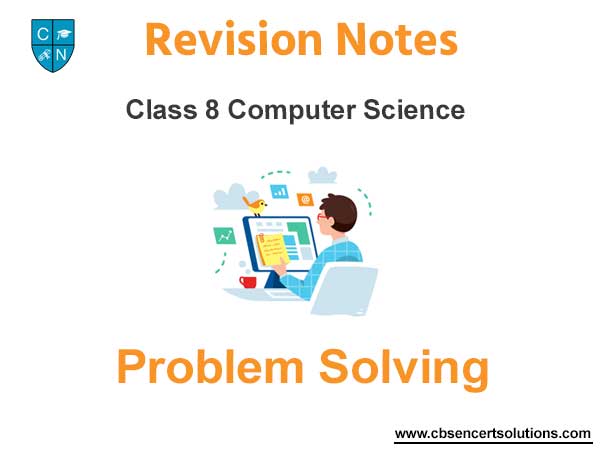
We hope the above Problem Solving Class 8 Computer Science are useful for you. If you have any questions then post them in the comments section below. Our teachers will provide you an answer. Also refer to MCQ Questions for Class 8 Computer Science


