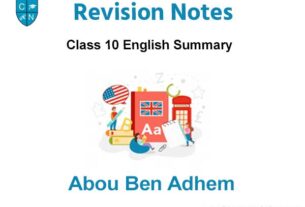Please refer to Desktop Publishing Class 10 Computer Science notes and questions with solutions below. These revision notes and important examination questions have been prepared based on the latest Computer Science books for Class 10. You can go through the questions and solutions below which will help you to get better marks in your examinations.
Class 10 Computer Science Desktop Publishing Notes and Questions
Multiple choice questions
Question 1 Which program is used to create Books, Magazines, Newspapers, Flyer, Pamphlet and other types of printed documents?
Answer
Desktop Publishing
Question 2 It displays a document on the computer screen in same way it looks after printing.
Answer
WYSIWYG
Question 3 A Printer that works like a Photocopy machine.
Answer
Laser
Question 4 It is visual representation of an image/picture.
Answer
Graphics
Question 5 It prints pictures or text on a paper by striking or pressing pins on ribbon
Answer
Impact Printer
Fill in the blanks
Question 1 Arial, Helvetica, Times and Verdana are examples of __________ and they have similar ___________.
Answer
typeface, design
Question 2 A Gutter margin setting adds extra space to ___________ or__________ _ margin of a document that we set for binding.
Answer
left, top
Question 3 Contents of a webpage are designed only for ________ purpose not for _________ purpose.
Answer
Viewable, design
Question 4 Laser Printers use which stores _____ at a time.
Answer
buffers, whole page
TRUE/FALSE
Question 1 Meaning of DTP is Desktop Publishing.
Answer
TRUE
Question 2 Desktop Publishing Hardware and Software can also be used to develop and design web pages.
Answer
TRUE
Question 3 In Inkjet Printers, ink is soaked by paper and is dried immediately.
Answer
FALSE
Question 4 There is a printing-head of 19 to 124 pins in Dot Matrix Printers.
Answer
FALSE
Very short answer questions
Question 1 Which printer prints 1200 to 6000 lines in a minute?
Answer
Line Printer
Question 2 Which images can be either two or three Dimensional?
Answer
Computer Graphics
Question 3 In which printer, there is a special layer in which toner (an ink powder) sticks?
Answer
Laser Printer
Question 4 The set of characters having same design is called?
Answer
Typeface
Question 5 The space between contents of a page and its edges is called?
Answer
Margin
Short Answer questions
Question 1 What is Desktop publishing?
Ans: Desktop publishing is also known as DTP. DTP is an application through which we can print Visiting cards,
Magazines, Calendar, Advertisement etc. in a good quality with the help of computer. This task is related to
Publishing and Printing. Desktop Publishing Application is used to prepare beautiful, accurate and high quality
documents. It is easy to create Page Layout in it. Each object (Text and Graphics) can be controlled separately using
DTP application software.
Question 2 What are the different types of Printers?
Ans: Printer is a hard copy output device. It is used to print output on a paper. Printers can be categorized broadly
into two types:
1. Impact Printers: In these printers, printer-head strikes over the paper to print.
2. Non-Impact Printers: In these printers, printer-head does not strike over the paper to print.
Question 3 What is Margin?
Ans: It is the blank space between Page Border and Page Contents. Margin helps in defining a
document by clearly showing that where the line of text begins and where it ends. We can set
margin in all four directions of a page – Top Margin, Bottom Margin, Left Margin and Right Margin.

Commonly, document’s margin-size is set to one inch but we can also adjust it by increasing or
decreasing its size as per our requirements. We can also add gutter margins at top and left corners
of the documents for binding purpose.
Question 4 What do you understand by Gutter Position?
Ans: Gutter Position can be set on Top or Left side of the page. It is extra blank space which is added to either the
top margin or to the left margin of the document. This extra space is added to the document for binding purpose
only. Gutter margin ensures that page text does not get hidden due to binding.
Question 5 What are Graphics?
Ans: Graphics is the Visual representation of an image. Generally, Computer Graphics are the images that are shown
on computer screen. Computer Graphics can be either two or three dimensional. Old Graphics could represent
Graphics only in few colours while modern computers can represent Graphics in millions of colours.
Question 6 What do you mean by WYSIWYG?
Ans: It is pronounced as “Viz-E-Vig”. Full Form of WYSIWYG is What You See Is What You Get. It means in what form
you will see your document on computer screen; in same way you will get it printed form. We can prepare such type
of documents with the help of DTP software that appears very close to WYSIWYG.
Long Answer Type Questions
Question 1 Explain the difference between Vector Graphics and Bitmap Graphics.
Ans: The difference between Vector Graphics and Bitmap Graphics is given below:
Vector Graphics: These graphics are dependent on Control Points which are connected through Lines or curves.
These Lines or curves are called Vector or Vector Path. Vector path is used to create shape-objects. It is possible to
edit every shape object in different ways. Adobe Illustrator and Coral Draw are the examples for creating Vector
Graphics. In these graphics, file size is not dependent on image size. When a vector image is re-sized, then its quality
does not decrease.
Bitmap Graphics: These graphics are the collection of many dots of pixels. It is possible to edit each and every pixel
with help of bitmap graphics software. Digital images or scanned images are examples of these graphics. Adobe
Photoshop is the best example for creating bitmap graphics. In these graphics, file size is dependent on image size.
The size of Bitmap graphics file is very large. When a bitmap graphics is re-sized, then its quality is gets decreased.
Question 2 Explain the difference between Impact Printers and Non-Impact Printers.
Ans: The difference between Impact Printers and Non-Impact Printers is given below:
Impact Printers: Those printers which produce noise during printing are called Impact Printers. These printers use
striking device for printing. In these printers, printing-head prints on paper by striking printing-head on the ribbon.
Dot Matrix Printers and Daisy Wheel printers are the examples of these printers.
Non-Impact Printers: Those printers which do not produce noise during printing are called Non-Impact Printers.
These printers do not use striking device for printing. In these printers, Striking mechanism of printing-head is not
used for printing. These printers use magnetic ink or powder like material for printing using thermal or
electromagnetic techniques. Inkjet Printers and Laser Printers are the examples of these printers.
Question 3 Explain two types of Impact Printers.
Ans: Those printers which produce noise during printing are called Impact Printers. Impact Printers are of two types:
Character Printer and Line Printer. Description of these printers is given below:
Character Printers: These printers print one character at a time. Speed of these printers is measured in character per
second (cps). Dot Matrix Printers and Daisy Wheel printers are the examples of these printers.
Line Printer: These printers print one line at a time. Speed of these printers is measured in lines per minute (lpm).
Drum Printers and Chain printers are the examples of these printers.
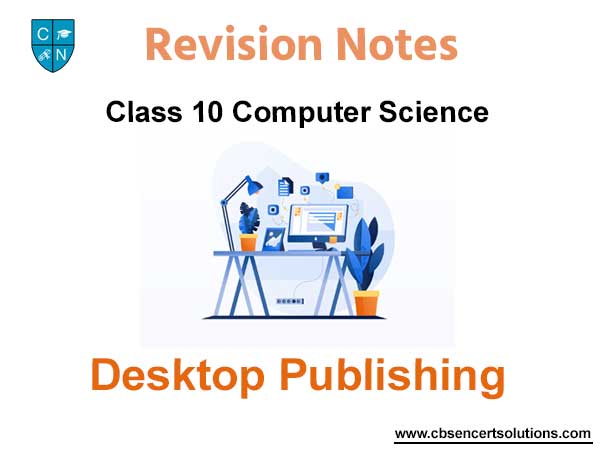
We hope the above Desktop Publishing Class 10 Computer Science are useful for you. If you have any questions then post them in the comments section below. Our teachers will provide you an answer. Also refer to MCQ Questions for Class 10 Computer Science