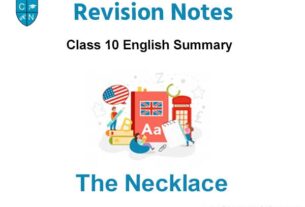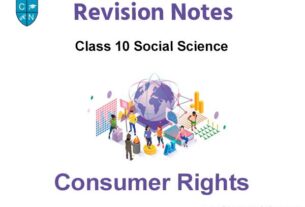Please refer to HTML – II Class 10 Computer Science notes and questions with solutions below. These revision notes and important examination questions have been prepared based on the latest Computer Science books for Class 10. You can go through the questions and solutions below which will help you to get better marks in your examinations.
Class 10 Computer Science HTML – II Notes and Questions
Multiple choice questions
Question 1 What is the purpose/function of HTML Forms?
Answer
To accept input from user
Question 2 Which of the following is the most commonly used HTTP method?
Answer
GET and POST
Question 3 Can we create links in web page?
Answer
Yes
Question 4 An HTML form is a part of web page which have those placeholders where?
Answer
information is filled by user and then sent to web server
Question 5 A Container tag that allows multiple lines of input for a single data item is?
Answer
TextArea
Fill in the blanks
Question 1 _____________ tag is used to create a link on a web page.
Answer
<A>
Question 2 _________ is used to fill information on a web server.
Answer
FORM
Question 3 You can use multiple lines of text using ____________ in a form.
Answer
TextArea
Question 4 We can use _ to choose more than one options in a form.
Answer
Checkbox
Question 5 We can use ______________ button to clear all options from a Form.
Answer
Reset
TRUE/FALSE
Question 1 unvisited link is underlined and its colour is blue.
Answer
TRUE
Question 2 <input type=”Password”> will display star (*) in text box.
Answer
TRUE
Question 3 Selection list is used to represent drop down list.
Answer
TRUE
Write Full Form
1. <A>: ANCHOR
2. HREF : HYPERTEXT REFFERENCE
3. URL : UNIFORM RESOURCES LOCATOR
4. BGCOLOR : BACKGROUND COLOR
5. SRC : SOURCE
Very Short Answer Type Questions
Question 1 Which tag is used to link a web page?
Answer
<A>
Question 2 When a form is submitted which attribute defines that where to send form data.
Answer
action
Question 3 This technique is used by user to encode filled data by using URL path and is sent to server.
Answer
GET
Question 4 What is used to perform an action on a web page?
Answer
Button
Long Answer Type Questions
Question 1 Explain different types of buttons with examples
Ans: Buttons are main elements of HTML forms. These are used to perform an action on web page. These buttons
are of different types. Some important buttons are:
• Submit Button: This button is used to send Form data to web server.
• Reset Button: This button is used to clear the Form Values.
• Button: This function is used to call the JavaScript function code.
• Image Button: This button is commonly used for creating hyperlinks
Below examples represents the usage of Common buttons in HTML Form:
<form action=”page1.php” method=”post”>
<input type=”text” name=”user”>
<input type=”reset” value=”Reset”>
<input type=”submit” value=”Submit”>
</form>
Question 2 What is selection list in HTML Form?
Ans: Option list is called Selection list. This is an important element of HTML Form. User can select one or more than
one options from a list using selection list. tag is used to make a selection list in HTML. Scrolling lists and drop down lists can be made with the help of this tag. To set options in these lists, tag is used in between and tags. For Example:<select name=”gender”
<option value=”Male”>Male</option>
<option value=”Female”>Female</option>
</select>
Question 3 Explain Text Area with example.
Ans: Text area is main element of form. This is used to accept multiple lines of text from user. For using textarea, we
use tag in between <form> tag. It is a container tag. <textarea> tag has two attributes: rows and cols.<br /> Rows attribute defines number of lines in text area and cols define number of columns in text area. For Example:<br /> <form action=”page1.php” method=”post”</p>
<textarea rows=3 cols=50></textarea>
</form>
Question 4 What is the purpose of action and method in a form? Or What is a form? Explain.
Ans: Form is a part of web page. A form is that area of web page which allows user to fill the information to be sent
to web server. tag is used to create form in HTML. Action and method attributes of form tag are used to
send filled data in form to web server. The action attribute of form has a filename as value which is used to process
form’s data on web server. The method attribute of form tag represents the way of sending form to web server.
Value of Method attribute can be GET or POST. Following example represents usage of these attributes:
<form action=”page1.php” method=”post”>
<input type=”text” name=”user”>
<input type=”reset” value=”Reset”>
<input type=”submit” value=”Submit”>
</form>
Other Important Questions
Q:1 What is Hyperlink? OR Q: What is Anchor tag. Explain with example.
Ans: Hyperlink is an important feature of HTML. It is used to create a link of text or image with some other document. Hyperlinks are also called links. Web Browsers show links in blue color with underline. Anchor tag is used to create links in HTML documents. tag is used for anchor tag in HTML. tag is a container tag. It begins with and ends with . The attribute HREF is used in anchor tag. This attribute is used to set the address (url) of the
document to be attached with the link. Consider the following example:
<A Href= “Http://www.google.com”>>goggle</a>
Question 2 Write the names of different types of links.
Ans: Links can be created in HTML documents in many different ways. These different ways of creating links are
called Types of Links. Common types of links are given below:
1. Links defined within a document. (Internal Links)
2. Links defined with outer documents. (External Links)
3. Representing Image as a link.
4. Creating links with emails.
Q:3 What are checkboxes?
Ans: Checkboxes are the important elements of HTML Forms. These elements are used in those situations when we
have to select more than one options at a time. These elements appears like a small square boxes. User can select or
deselect them by click on it. Using tag in HTML Forms, we can make checkboxes. In the tag, we use
type=”checkbox” attribute as shown in the example below:
<input type= “checkbox” name= “hindi”>Hindi
<input type= “checkbox” name= “pbi”>punjabi

We hope the above HTML – II Class 10 Computer Science are useful for you. If you have any questions then post them in the comments section below. Our teachers will provide you an answer. Also refer to MCQ Questions for Class 10 Computer Science