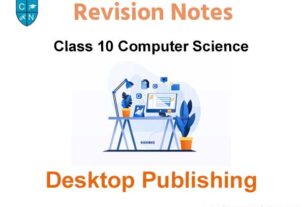Please refer to Office Tools Class 10 Computer Science notes and questions with solutions below. These revision notes and important examination questions have been prepared based on the latest Computer Science books for Class 10. You can go through the questions and solutions below which will help you to get better marks in your examinations.
Class 10 Computer Science Office Tools Notes and Questions
Multiple Choice Questions
Question 1 Which tool is used to maintain records of Budget, Financial statement and sale?
Answer
Spread sheet
Question 2 MS Word automatically enters page break when we reach at the ____________ of a page.
Answer
end
Question 3 When we type in our document, ______________ wavy lines appear under the spelling misspelt words.
Answer
red
Question 4 Entrance + Exit and Exit are the most common effects of _______________
Answer
animation
Question 5 _____________ is the blank space at the corner of pages.
Answer
Margin
Fill in the blanks
Question 1 Computer software is divided in to two categories:____________ and ____________.
Answer
System Software, Application Software
Question 2 Database is a collection of related data. Objective of this tool is to ____________ and _____________ data.
Answer
Organize, Manage
Question 3 We can choose ____________or____________ orientation for the whole or some part of document.
Answer
Portrait, Landscape
Question 4 Extensions of image files that are supported by Power point are __________.
Answer
.tiff, .BMP, .jpg, .gif
Question 5 Multimedia software is a tool which permits user to make _________and __________ with help of Multimedia player and real player.
Answer
Audio, Video
FALSE/TRUE
Question 1 Main purpose of Spread sheet tool is to prepare documents.
Answer
FALSE
Question 2 Application software is a software which performs special task for user.
Answer
TRUE
Question 3 We can drag the current tab at different places to left or right along with ruler.
Answer
TRUE
Question 4 When we click on Print tab, Print Preview is displayed automatically.
Answer
TRUE
Very small Answer questions
Question 1 Write extension of word document in MS office 2010.
Answer
docx
Question 2 Write extension of Spread sheet in MS office 2010.
Answer
xlsx
Question 3 Write extension of power point in MS office 2010.
Answer
pptx
Question 4 Write full form of BMP (Image File).
Answer
Bitmap Picture
Question 5 Write full form of PDF.
Answer
Portable Document Format
Short Answer Type Questions
Q 1: Write the definition of System Software.
Ans: The Software which is used to control the overall functionality of a computer system is called system software.
Application software cannot work without System software. System software’s are of many types, for example:
Operating system, Language Translator, Utility Program etc.
Q 3: Write definition of Database software.
Ans: It is an office productivity tool. Database is a collection of related data. Purpose of this tool is to organize and
manage data. Organisations and Companies use this software to store their data. MS Access, Oracle etc. are the
examples of database software.
Q 4: Give Definition of Multimedia Software.
Ans: Multimedia is a combination of more than one media. There are five main components of Multimedia: Text,
Picture, Audio, Video and Animation. Multimedia Software helps user to make audio/video files with the help of
these components. Media Player and Real Player are example of Multimedia tools.
Q 6: What is Page Break? How a Page break can be entered?
Ans: Page break is used to enter a new page. We can insert a new page with the help of shortcut key Ctrl+Enter. We
can also insert it with the help of Insert tab. Following are the steps to insert a page break in word document:
1. Click at that location where we want to insert a new page.
2. Click on Insert tab
3. Click on Page Break option in Page Group.


We hope the above Office Tools Class 10 Computer Science are useful for you. If you have any questions then post them in the comments section below. Our teachers will provide you an answer. Also refer to MCQ Questions for Class 10 Computer Science