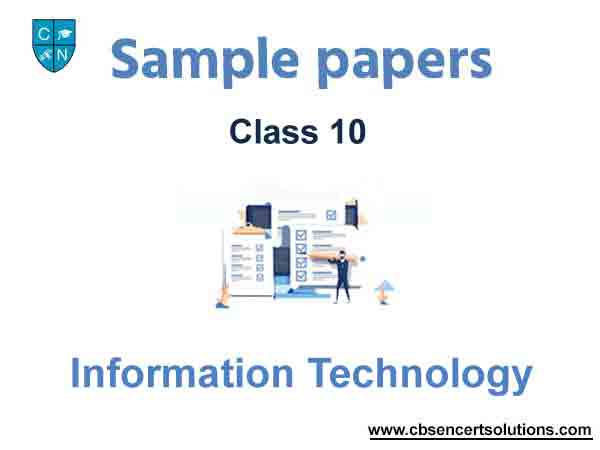Please refer to Class 10 Information Technology Sample Paper Term 2 With Solutions Set B provided below. The Sample Papers for Class 10 Information Technology have been prepared based on the latest pattern issued by CBSE. Students should practice these guess papers for class 10 Information Technology to gain more practice and get better marks in examinations. The Term 2 Sample Papers for Information Technology Standard 10 will help you to understand the type of questions which can be asked in upcoming examinations.
Term 2 Sample Paper for Class 10 Information Technology With Solutions Set B
1. Direction Read the following passage and answer the questions that follows
A web browser is a piece of software that enables the user to access web pages and web applications on the internet. There is a range of browsers available, and they are usually free to download and install. It acts as an interface between server and user, and displays web documents to the client. The web browser sends an HTTP request and gets an HTTP response. Mozilla Firefox, Google Chrome, Internet Explorer, etc are some examples of the web browsers. The primary function of a web browser is to display
HTML code which helps in designing the web page. Each time a browser loads a web page, it processes the HTML, including text, links, and references to images and other items, like CSS and JavaScript functions. The web browser processes these items, and displays them on the browser window.
(i) Which of the following is a piece of software?
(a) Web browser
(b) Web interface
(c) Web server
(d) Internet
Answer
A
(ii) Between which of the following a web browser acts as an interface?
(a) Browser and user
(b) Server and User
(c) Javascript and Google
(d) HTML and CSS
Answer
B
(iii) Which of the following is not a web browser?
(a) Mozilla Firefox
(b) Google Chrome
(c) Internet Explorer
(d) Microsoft Frontpage
Answer
D
(iv) Each time a browser loads a web page, it processes the
(a) Style sheet
(b) HTTP request
(c) HTML
(d) HTTP response
Answer
C
(v) CSS stands for
(a) Casting Style Sheet
(b) Control Style Sheet
(c) Client Style Sheet
(d) Cascading Style Sheet
Answer
D
2. What is instant messaging? Mention some of the key features of an instant messaging software.
Ans. Instant Messaging (IM) is a form of communication over the Internet that offers an instantaneous transmission of text-based messages from sender to receiver.
To use instant messaging software, a user must have a valid messaging account. Some key features of an instant messaging software are as follows
(i) Sending text-messages to more than one person at same time
(ii) Audio and video calling
(iii) Audio and video conferencing
(iv) Messages History for future reference
(v) Transferring of files
Or
Explain the Text, Memo and Auto Number data types in Access.
Ans. Text Data is the data used to ‘store’ Text or a combination of Text and Numbers which do not ‘require calculations’.
For example, Roll Numbers/Names of Students.
Memo Data is used for storing elaborate and lengthy Text data.
For example, A line or remark written about each student.
Auto Number Data is used to generate a running series of numbers which can be used to uniquely identify the records of a table and can act as the primary key if required.
For example, Roll numbers of students.
3. Explain the biological and chemical hazards caused in workplace.
Ans. The biological and chemical hazards caused in workplace are as follows
Biological hazards caused by bacteria, viruses, insects, plants, birds, animals, and humans, etc. It includes exposure to harm or disease associated with working with animals people or infectious plant materials. Workplaces like schools, day care, colleges, hospitals, laboratories, or various outdoor establishments are more exposed to such type of biological hazards.
Chemical hazard It depends on the physical, chemical and toxic properties of the chemical in any form (solid, liquid or gaseous). This type of hazards can cause skin irritation, illness or breathing problems.
4. State the types of relationship in database tables.
Ans. There are three main types of relationships that can be created between the tables in an access database. They are:
One-to-one Relationships In a one-to-one relationship, one record in a table is associated with one and only one record in another table.
One-to-many Relationships
In a one-to-many relationship, one record in a table can be associated with one or more records in another table.
Many-to-many Relationships
A many-to-many relationship occurs whenmultiple records in a table are associated with multiple records in another table.
Or
State any three advantages of database.
Ans. Any three advantages of database are as follows
(i) Facilitate Sharing of Data Multiple users can pick the same piece of data at the same time, from a centrally stored database, and use it for different purposes. A database also allows the same piece of data to be shared by multiple applications at the same time.
(ii) Prevent Duplication of Data As all the data in a database is stored at one place which is centrally located, there are slim chances of data entry getting repeated or duplicated.
(iii) Ensure Data Consistency Data consistency is ensured in a database because there is no duplication of data. All data appears consistently across the database and the data is same for all the users viewing the database. Moreover, any changes made to the database are immediately reflected to all the users and there is no data inconsistency.
5. Explain any two types of networks.
Ans. The two types of networks are as follows
(i) Local Area Network A Local AreaNetwork (LAN) is the one which connects computers and devices in a limited geographical area such as home, school, office or any closely placed group of buildings. It provides very high speed. Usually, LANs are used for connecting computers and peripherals such as printers, scanners, etc.
(ii) Metropolitan Area Network A Metropolitan Area Network (MAN) is a computer network in which two or more computers which are geographically distributed but in the same metropolitan city. Its geographic scope falls between a WAN and LAN.
Or
What is E-commerce? State some of the popular online transaction websites.
Ans. E-Commerce is a major application of Internet. Users can buy or sell goods over the Internet by paying online using a credit card or debit card.
Some of the popular online transaction websites are as follows
(i) IRCTC An online portal for booking and cancellation of train tickets.
(ii) Flipkart An online shopping portal for buying products.
(iii) Ebay An online shopping portal for buying and selling goods.
(iv) Redbus An online portal for booking bus tickets.
6. Identify the following devices
(i) A device that is used to connect different types of networks. It performs the necessary translation, so that the connected networks can communicate properly.
(ii) A device that converts data from digital bit stream into an analog signal and vice-versa.
Ans. (i) Router
(ii) Modem
Or
Mr. Lal owns a factory which manufactures automobile spare parts. Suggest him the advantages of having a web page for his factory.
Ans. The web page provides the information to the clients about his factory of spare parts. Moreover, he can receive the order on the Internet from the clients using the web page.
7. What is sustainable development? State the main principles of sustainable development.
Ans. Sustainable development is the way to reach development without causing a harm or damage to the
environment. Sustainable development has three dimensions ecological, economic and social. Achievement of sustainable development requires the integration of economic, environmental, and social components at all levels.
Main principles of sustainable development are as follows
(i) Respect and care for all forms of life.
(ii) Improving the quality of human life.
(iii) Minimising the depletion of natural resources.
(iv) Conserving the earth’s vitality and diversity.
(v) Enabling communities to care for their own environment.
(vi) Changing personal attitude and practices towards the environment.
Or
Explain the short-term solutions related to sustainable development.
Ans. The short-term solutions related to sustainable development are as follows
(i) Illegal deforestation and smuggling of forest resources and minerals should be stopped.
(ii) People should be encouraged to regenerate forest, quantitatively and qualitatively, to compensate for the loss of forest cover.
(iii) During legal deforestation, a proper balance ought to be maintained between deforestation and afforestation.
(iv) Waste and sewage discharge into water bodies is one of the chief causes of pollution. Hence, proper treatment system, recycling of waste, and their proper disposal should be undertaken.
(v) Planning and building exclusive industrial zones to manage and process all types of wastes.
(vi) Polluting industries should be relocated to outskirts of cities, far away from residential areas.
(vii) Prohibition of toxic chemical consumption can be vital for improving quality of arable land. Less chemical fertilizers should be used along with environment-friendly pesticides and weedicide.
8. Mention some of the major advantages of Internet.
Ans. Some of the major advantages of the internet are as follows
(i) E-mail E-mail is an online correspondence system. With e-mail you can send and receive instant electronic messages, which works like writing letters.
(ii) Access Information The Internet is a virtual treasure trove of information. The ‘search engines’ on the Internet can help you to find data on any subject that you need.
(iii) Shopping Along with getting information on the Internet, you can also shop online. There are many online stores and sites that can be used to look for products as well as buy them using your credit card.
(iv) Online Chat There are many ‘chat rooms’ on the web that can be accessed to meet new people, make new friends, as well as to stay in touch with old friends.
(v) Downloading Software You can download innumerable, games, music, videos, movies, and a host of other entertainment software from the Internet, most of which are free.
Or
What is the use of ease of access option in control panel? Explain the options available in it.
Ans. Ease of access center is a central location where you can change accessibility options to make a computer easier to see, hear and use. It allows you to set up tools and change options by clicking links that address common needs.
Ease of access center opens, and the four choices in are highlighted one by one.
The different options available are as follows
♦ Narrator, a basic screen reader, reads the content aloud as it is highlighted and describes the on-screen activity. It is useful for people with hearing impairment.
♦ Magnifier, to magnify text and visuals for people with less eye sight.
♦ On screen keyboard with sticky keys and filter keys for people who have problem with motor skills or hand movement.
♦ Set up high contrast on screen to optimize visual displays or make them clearer.