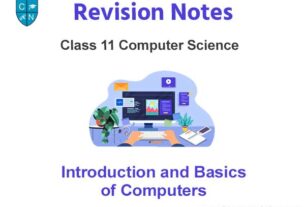Please refer to Introduction to MS Paint Class 6 Computer Science notes and questions with solutions below. These revision notes and important examination questions have been prepared based on the latest Computer Science books for Class 6. You can go through the questions and solutions below which will help you to get better marks in your examinations.
Class 6 Computer Science Introduction to MS Paint Notes and Questions
Fill in the Blanks using the right option:
Question 1 The …………… bar is present at the top of the paint window.
(1) Title bar (2) Status Bar (3) Scroll Bar (4) All of these
Answer
Title bar
Question 2 …….. toolbar present in title bar by default. Its position can be changed either to below or above the ribbon.
(1) Quick access bar (2) Status Bar (3) Scroll Bar (4) Task Bar
Answer
Quick access bar
Question 3 The first on the left of the Menu Bar is the …………… Button.
(1) Paint (2) Help (3) Close (4) Minimize
Answer
Paint
Question 4 Scroll Bar is used to move the screen. It is of ….. …………. types
(1) 2 (2) 3 (3) 4 (4) 5
Answer
2
Question 5 With the help of …………… option we can Save a Copy of picture with another file name.
(1) save as (2) open (3) new (4) exit
Answer
save as
Write down True or False :
Question 1 Drawings in paint can be saved as bitmap.bmp files.
Answer
True
Question 2 There are 3 buttons at the Right hand side of The title bar
Answer
False
Question 3 Minimize button is used to minimizing the paint window onto the task bar.
Answer
True
Question 4 New command is used to create a new, file.
Answer
True
Question 5 Drawing is done in drawing area.
Answer
True
Short Answer type Questions:
Q 1. What is paint?
Ans: Paint is a drawing tool which helps us to create drawings.
Q 2. How to start the Ms Paint.
Ans: 1. Click on the start button.
2. Click on All Programs.
3. Click on Accessories.
4. Click on Paint option.
Q 3. Write the parts of paint window.
Ans: 1. Title Bar
2. Quick Access Toolbar
3. Menu Bar
4. Scroll Bar
5. Status bar
6. Zoom slider
7. Work Area
Q 4. Write the types of scroll bar.
Ans: 1. Horizontal Scroll bar.
2. Vertical Scroll bar.
Q 5. What is work area?
Ans: Free space is called work area. It is used for making drawing.
Long Answer type Questions:
Q 1. What is Quick Access Toolbar? Explain its parts.
Ans: It is toolbar present in title bar. It contains Save, Undo and Redo buttons.
Moving Quick Access Toolbar: We can move the quick access toolbar to below the ribbon.
Adding Ribbon items: Many other items from the ribbon can also be added to the Quick Access Toolbar.
Q 2. What is paint button? Write down its commands.
Ans: Paint Button: The first on the left of the Menu Bar is the Paint Button. It opens a menu, which contains
many commands.
1. New: – To create new file.
2. Open: – To open a file.
3. Save : – To save a file.
4. Save as: – To create copy of save file.
5. Print: – To print a file.
Q 3. Define Home Tab Ribbon.
Ans: Home Tab Ribbon: All the tools, shapes, color palette are grouped in this ribbon. It will give us access to everything in their menu.
Q 4. What is status bar? Explain its parts.
Ans: Status Bar: It is present at the bottom of the Paint Window. It gives information and helps us during work in Paint. It Contains
1. Cursor Position
2. Selection Size
3.Image Size
4 Disk Size
5. Zoom Slider
Q 5. How to save our work?
Ans: 1. Press Ctrl + S keys.
2. Type File Name.
3. Click on Save Button.

We hope the above Introduction to M.S. Paint Class 6 Computer Science are useful for you. If you have any questions then post them in the comments section below. Our teachers will provide you an answer. Also refer to MCQ Questions for Class 6 Computer Science