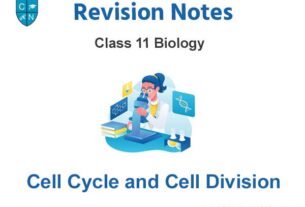Please refer to Formatting in MS Word – Part 2 Class 7 Computer Science notes and questions with solutions below. These revision notes and important examination questions have been prepared based on the latest Computer Science books for Class 7. You can go through the questions and solutions below which will help you to get better marks in your examinations.
Class 7 Computer Science Formatting in MS Word – Part 2 Notes and Questions
Fill in the Blanks:
Question 1 After selecting a picture _ tab appears.
(a) format (b) page layout (c) insert (d) view
Answer
Format
- Question 2 To do wrap text, we can use _____________option.
(a) Square (b) tight (c) behind text (d) All of these
Answer
All of these
Question 3 To remove any unwanted parts of picture, __ option is used.
(a) crop (b) rotate (c) group (d) compress
Answer
Crop
Question 4 We can apply different colors, texture or picture to our document with the help of ________ option.
(a) Page design (b) page background (c) page color (d) page style
Answer
Page Background
Question 5 We can find the number of words in the __ bar at the bottom of the window.
(a) Task bar (b) status bar (c) title bar (d) scroll bar
Answer
Status Bar
True/False
Question 1 Columns option splits the text into two or more columns.
Answer
True
Question 2 Landscape format means the page is oriented horizontally.
Answer
True
Question 3 Group option is used to group two or more images together so that they can be treated as a single object.
Answer
True
Question 4 3D rotation is not a type of Picture Effects.
Answer
True
Question 5 Removing the background from an image can give our images a cleaner appearance.
Answer
True
Short Answer Type Questions
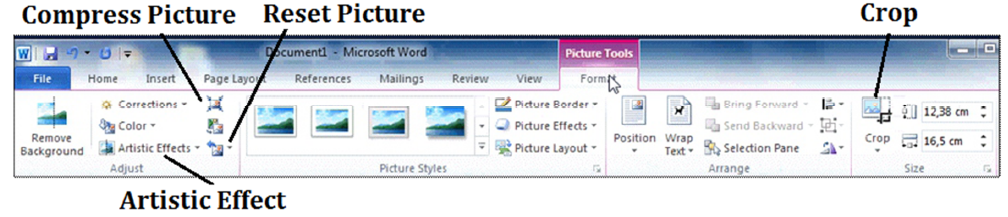
Question 1 What are the three categories in color option?
Ans: Following are the three categories in color option:
1. Color Saturation 2. Color Tone 3. Re-Color
Question 2 What do you mean by compress picture?
Ans: Compress picture option is used to reduce the size of the document file. This option reduces the file size by
lowering the resolution of picture and by removing the cropped area of the picture. This option is available in the
Format Tab which appear automatically when we select the picture.
Question 3 Write about Reset picture?
Ans: This option is used to remove the changes that has been applied on the picture using various formatting
options. This option is available in the Adjust Group of the Format tab.
Question 4 What is crop option?
Ans: This option is used to remove the unrequired part of the picture. This option is
available in the Size group of the Format tab.
- Question 5 What do you mean by orientation?
Ans: Orienatage decides the vertical or horizontal direction of the page. Page orientation
can be set to either Portrait or Landscape. Portrait orientation means the vertical direction
of the page while the landscape orientation means the horizontal direction of the page.

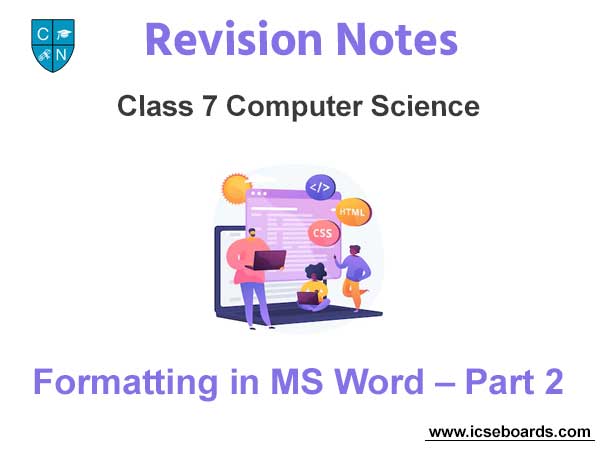
We hope the above Formatting in MS Word – Part 2 Class 7 Computer Science are useful for you. If you have any questions then post them in the comments section below. Our teachers will provide you an answer. Also refer to MCQ Questions for Class 7 Computer Science