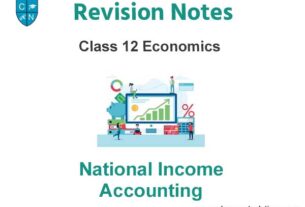Please refer to Formatting in MS Word-Part I Class 7 Computer Science notes and questions with solutions below. These revision notes and important examination questions have been prepared based on the latest Computer Science books for Class 7. You can go through the questions and solutions below which will help you to get better marks in your examinations.
Class 7 Computer Science Formatting in MS Word-Part I Notes and Questions
Fill in the blanks
Question 1 To select a whole word, _ click on it.
(a) Single (b) double (c) triple (d) None
Answer
double
Question 2 The _ Group allows us to change our text font style, size, color and many other elements.
(a) Font (b) paragraph (c) styles (d) editing
Answer
Font
Question 3 _____________ means draw a horizontal line underneath the letters
(a) Bold (b) Italic (c) Underline (d) None
Answer
Underline
Question 4 __________ Option means that the text is shown like it was marked with a highlighter pen.
(a) Font color (b) text color (c) text highlight color (d) All of above
Answer
text highlight color
Question 5 After inserting a shape a new tab will appear which is called ___________
(a) Drawing tools format (b) shape tools format (c) drawing shapes format (d) None
Answer
Drawing Tools format
Write True/False:
Question 1 ClipArt can be used to add special text effects to our document.
Answer
False
Question 2 A text box is an object that lets us to put and type text anywhere in our file.
Answer
True
Question 3 Text effects include Outline, shadow, glow, and reflection.
Answer
True
Question 4 Bold text means slanted letters.
Answer
False
Question 5 Ctrl+[and Ctrl+] keys are used for increase and decrease size of text.
Answer
True
Short Answer Type Questions:
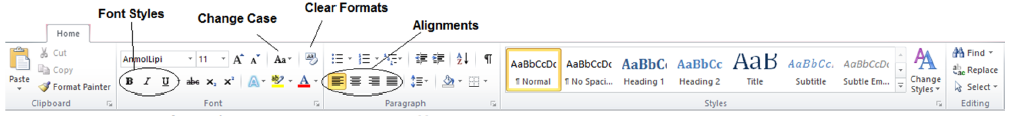
Question 1 Write two ways for selecting text in Ms Word?
Ans: Following are two ways of selecting text in MS Word:
a. Using Mouse (by Clicking and Dragging)
b. Using Keyboard (by using shift and arrow keys)
Question 2 Write about undo command?
Ans: If we make an error while editing text in the document, then we can correct it by click on the Undo
command. It will remove the last thing we did. Whenever something goes wrong, immediately click on the
Undo option on the Quick Access toolbar or press Ctrl+Z key from keyboard to undo the wrong operation.
Question 3 Which are basic three font styles?
Ans: Following are the three basic font styles:
1. Bold 2. Italic 3. Underline
Question 4 How can we remove text effects?
Ans: Following steps can be used to remove the text effects:
a. Select the text from which we want to remove the text effects
b. Click on the Clear Formats option in the Font group of Home tab.
Question 5 How many change cases options are available in MS Word? Write their names?
Ans: There are 5 options for change case in MS Word. Their names are given below:
1. Sentence case
2. lowercase
3. UPPERCASE
4. Capitalize Each word
5. toggle case
Question 6 How many alignments are available in MS Word? Write their names and shortcut keys?
Ans: There are 4 types of alignment’s in MS Word. Their names along with shortcut keys are given below:
1. Left Alignment – Ctrl + L
2. Center Alignment – Ctrl + E
3. Right Alignment – Ctrl + R
4. Justify Alignment – Ctrl + J
Question 7 How can we insert page break in MS Word?
Ans: MS Word automatically insert page break when we reach at the end of the page. However, we can insert page
break at any particular location of the page. To insert a page break, we can use shortcut key Ctrl+Enter in MS Word.
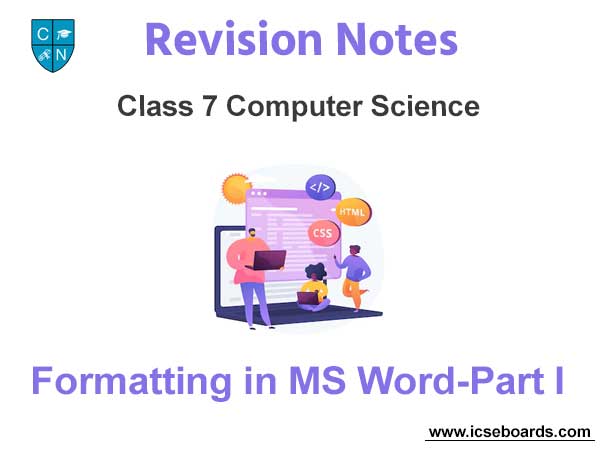
We hope the above Formatting in MS Word-Part I Class 7 Computer Science are useful for you. If you have any questions then post them in the comments section below. Our teachers will provide you an answer. Also refer to MCQ Questions for Class 7 Computer Science