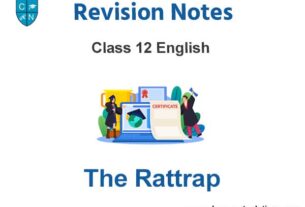Please refer to Storage Devices Class 7 Computer Science notes and questions with solutions below. These revision notes and important examination questions have been prepared based on the latest Computer Science books for Class 7. You can go through the questions and solutions below which will help you to get better marks in your examinations.
Class 7 Computer Science Storage Devices Notes and Questions
Fill in the blanks
Question 1 Primary memory is also called _______________
(a) Internal Memory (b) External Memory (c) Physical Memory (d) Auxiliary Memory
Answer
Internal Memory
Question 2 ______________ memory is a Read Only Memory.
(a) ROM (b) PROM (c) EPROM (d) RAM
Answer
ROM
Question 3 __________ is not a portable storage device.
(a) Pen Drive (b) Hard Disk Drive (c) Memory Card (d) External Hard Disk Drive
Answer
Hard Disk Drive
Question 4 The memory is divided into number of small parts called ____________
(a) Cells (b) Area (c) Inter-Section (d) None of these
Answer
Cells
Question 5 USB means _____________
(a) Uniform Service Book (b) Universal Serial Bus (c) Universal Straight Bus (d) Uniform Serial Bus
Answer
Universal Serial Bus
Write True / False:
Question 1 Floppy disks are typically 3.5″ in size (diameter) and can hold 1.44 MB of data
Answer
True
Question 2 Compact Disk (CD) is portable disk having data storage capacity between 650-700 MB
Answer
True
Answer 3 Storage capacities of hard disks for personal computers range from 20 GB to 500 GB.
Answer
True
Question 4 DVD has smaller storage capacity as compared to CD.
Answer
False
Question 5 We should write with pen or pencil on the shining side of a CD/DVD.
Answer
False
Full Forms
1. RAM : Random Access Memory
2. ROM : Read Only Memory
3. RPM : Rotations Per Minute
4. MB : Mega Byte
5. GB : Giga Byte
6. USB : Universal Serial Bus
7. CD : Compact Disk
8. DVD : Digital Video Disk
9. CD-R : Compact Disk – Read Only
10. CD-RW : Compact Disk – Read & Write
Long Answer Type Questions:
Answer 1 What is memory? Write about its Usage?
Ans: Any medium which has the capability to store data is called Memory. Memory is divided into many small parts
which are called cells. Memory can be used to store data and instructions. There are many different types of
computer memories that are available in market today. Data and instructions are kept into main memory for
processing. While secondary memory is used to store data permanently. There are some portable memories too
which helps us to carry data easily.
Question 2 What is Memory Card? Explain?
Ans: Memory card is a portable secondary memory. It is also known as Flash Memory Card. These cards are generally
used in Mobile Phones, digital cameras, MP3 Players etc. These cards are generally used to store Images, Videos,
Songs and other type of data. Storage capacity of commonly used memory cards is 8GB, 16GB, 32GB and 64GB. Data
stored on memory cards can be read by using card readers.
Question 3 What is Floppy Disk? Explain?
Ans: Floppy Disk is a portable secondary memory. It is a small sized plastic disk. These disks are generally 3.5 inch in
size. These disks have smaller storage capacity. Only upto 1.44 MB data can be saved in these disks. Floppy Disk is a
rewritable media and can be reused a number of times. These disks were used to transfer data from one computer
to other computer. These disks get damaged in a while therefore these disks are less reliable.
Question 4 What is CD? Explain its types?
Ans: CD stands for Compact Disk. It is a portable secondary memory. These disks have larger storage capacity as
compared to Floppy Disks. Maximum 650-700 MB data can be stored in these disks. It contains digital
information that can be read, but cannot be rewritten. One side of a CD is very shining, just like a mirror.
This side is used to store data and information on it. It is a very reliable storage media. There are two types of
CDs: CD-R (Read Only) Aqy CD-RW (Read-Write)
Question 5 What is External Hard Disk Drive? Write its advantages?
Ans: External Hard Disk drive is a portable secondary memory. It is a USB based memory device. These disks operate
on a plug-and play basis. Its storage capacity is very very large. These disks are commonly used to take backup of
data. These disks allow user to put sensitive, confidential or important information on them, then disconnect them
and store them in secure locations.
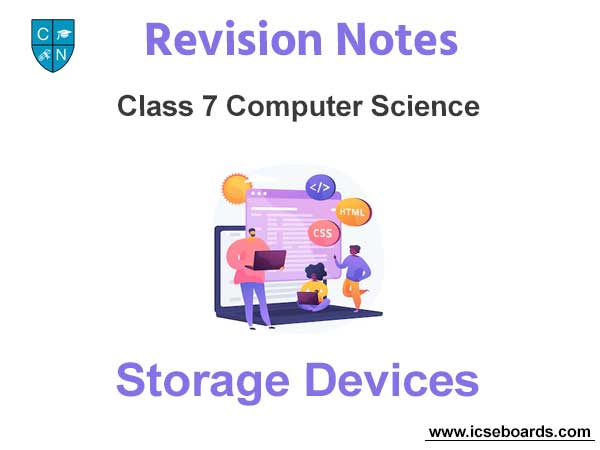
We hope the above Storage Devices Class 7 Computer Science are useful for you. If you have any questions then post them in the comments section below. Our teachers will provide you an answer. Also refer to MCQ Questions for Class 7 Computer Science