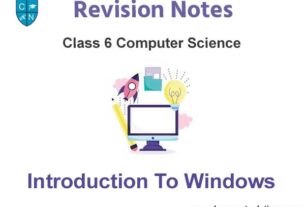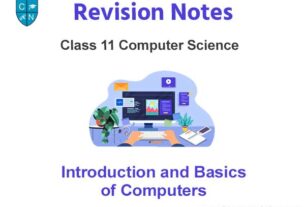Please refer to Working with Tables and Mail Merge in MS Word Class 8 Computer Science notes and questions with solutions below. These revision notes and important examination questions have been prepared based on the latest Computer Science books for Class 8. You can go through the questions and solutions below which will help you to get better marks in your examinations.
Class 8 Computer Science Working with Tables and Mail Merge in MS Word Notes and Questions
Multiple Choice Questions
Question 1 _____________ is used to move the cursor in the adjoining cell of table.
a. Ctrl b. Shift c. Tab d. Home
Answer
Tab
Question 2 The table button is present on the ____ tab.
a. Home b. Layout c. Insert d. View
Answer
Insert
Question 3 We can change the width of a column by selecting the __ button in the Table Group.
a. Select b. View c. Gridlines d. Properties
Answer
Properties
Question4 ____________ contains the text that we send to all recipients.
a. Data Source b. Merged Documents c. Main Document d. none of these
Answer
Main Document
Question 5 _____________ consists of mailing list.
a. Data Source b. Merged Documents c. Main Document d. none of these
Answer
Data Source
Write True or False
Question 1 Press Shift + Tab key to move to the next cell of a table.
Answer
False
Question 2 The intersection of row and column is called a Cell.
Answer
True
Question 3 Data Source is a document of word that contains the text which will be sent to all recipients.
Answer
False
Question 4 Split cells option is present on the Table Group.
Answer
True
Question 5 Cells cannot be merged in a table.
Answer
False
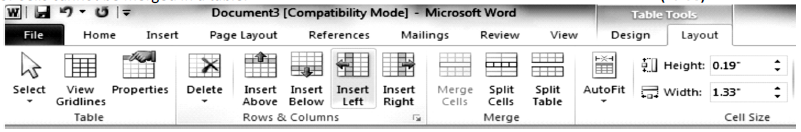
Short Answer Type Questions
Question 1 Write the name of one method by which you can insert a table in a document.
Ans: There are many methods to insert a table in a document. Some of main methods are given below:
• Using Draw Table
• Using Table Button
• Using Insert Table option
Question 2 What is the use of Split Cells option?
Ans: Split means to divide or to break. Thus, Split Cells option is used to divide the cell of a table into two or more
cells. In MS Word, this option is used to divide a cell into multiple rows or columns. This option is available in the
Layout tab of Table. Following diagram shows the usage of Split Cells option:
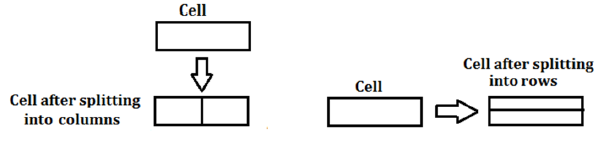
Question 3 Write the name of option by which you can change the width of a column.
Ans: There are many methods for changing the column width. We can change the column width easily with the help
of mouse. To change the column width, put the mouse at the border line of column and then click and drag the
border line to change the column width as per your requirement. In this way, column width can be changed easily
with the help of mouse. We can also change the column width by using the Properties button in the Table Group of
Layout Tab.
Question 4 What is the use of Merge Cells Option?
Ans: Merge means to combine. Thus, Merge Cells option is used to make a single cell by combining two or more
cells. In MS Word, we can combine multiple rows or columns into a single cell. This option is available in the Layout
tab of Table. Following diagram shows the usage of Merge Cells option:
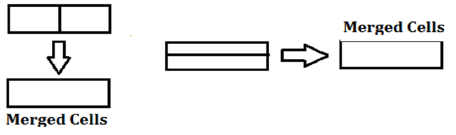
Question 5 What is Data Source?
Ans: Mail Merge is an important option of MS Word. Two documents are being prepared for mail merge: Data
Source and Main Document. Data Source document is used to manage the list of Addresses of recipients. This list of
addresses is used to prepare letters for different recipients using the mail merge option. Merged document is
prepared by merging data source and main document, as shown below in the diagram.
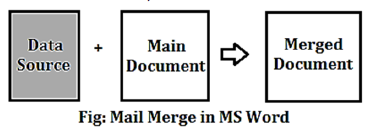
Question 6 What is Main Document?
Ans: Mail Merge is an important option of MS Word. Two documents are being prepared for mail merge: Data
Source and Main Document. Main document is a document that contains the common information which will be
sent to all recipients. Merged document is prepared by merging data source and main document, as shown below in
the diagram.
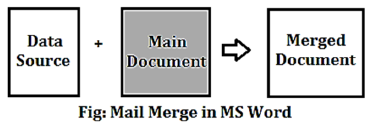

We hope the above Working with Tables and Mail Merge in MS Word Class 8 Computer Science are useful for you. If you have any questions then post them in the comments section below. Our teachers will provide you an answer. Also refer to MCQ Questions for Class 8 Computer Science