Please refer to File Format Class 7 Computer Science notes and questions with solutions below. These revision notes and important examination questions have been prepared based on the latest Computer Science books for Class 7. You can go through the questions and solutions below which will help you to get better marks in your examinations.
Class 7 Computer Science File Format Notes and Questions
Some Important Video File Formats
3GP – Third Generation Partnership Project
AVI- Microsoft Audio Visual Interleaved
DIVX- Digital Video Express Encoded Movie Files
FLV- Flash Video
MKV – Matroska Video File
MPEG- Motion Picture Experts Group file interchange format
MP4- MPEG-4 Video Stream MTS- AVCHD Video File VOB- Video Object File
WMV- Windows Media Video
Some Important Audio File Formats
MIDI- Musical Instrument Digital Interface MIDI-sequention Sound
MP3- MPEG Layer 3 Audio
WMA- Windows Media (Metafile)
Some Important Image File Formats
BMP- Microsoft Windows BITMAP
GIF- Graphics Interchange Format
JPEG, JPG- Joint Photographic Experts Groupt
PNG- Portable Network Graphics
PSD- Adobe Photoshop Document
TIF- Tagged Image File Format
AI- Adobe Illustrator File
SVG- Scalable Vector Graphics File
VSD- Microsoft Visio Document
Some Important Document File Formats
DOC- Microsoft Word Binary File Format
DOCX- Microsoft Word Open XML Document
ODT- OpenDocument Text Document
PDF- Portable Document Format
RTF- Rich Text Format
SWF- Shockwave Flash Movie
XLS- Microsoft Excel Spreadsheet
XML- Extensible Markup Language
CSV- Comma Separated Values File
ODS- OpenDocument Spreadsheet
XLSX- Microsoft Excel Open XML Spreadsheet
KEY- Keynote Presentation
PPT- Microsoft PowerPoint
PPTX- Microsoft PowerPoint 2007 XML
PPS- PowerPoint Slide Show
MISC
DAT- Data File
EXE- Executable file
TTF- TrueType Font
VCF- vCard File
Some Important File Extensions:-
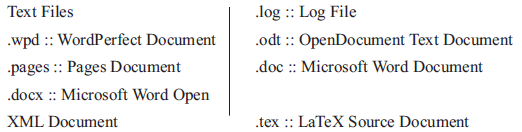



Abbrivations related to computer
A
- Al – Artificial intelligence
- ALGOL – Algorithmic Language
- ARP – Address resolution Protocol
- ASCII – American Standard Code for Information Interchange
B
- BINAC – Binary Automatic Computer
- BCC – Blind Carbon Copy
- Bin – Binary
- BASIC – Beginner’s All-purpose Symbolic Instruction Code
- BIOS – Basic Input Output System
- Bit – Binary Digit
- BSNL – Bharat Sanchar Nigam Limited
C
- CC – Carbon Copy
- CAD – Computer Aided Design
- COBOL – Common Business Oriented Language
- CD – Compact Disc
- CRT – Cathode Ray Tube
- CDR – Compact Disc Recordable
- CDROM – Compact Disc Read Only Memory
- CDRW – Compact Disc Rewritable
- CDR/W – Compact Disk Read/Write
D
- DBA – Data Base Administrator
- DBMS – Data Base Management System
- DNS – Domain Name System
- DPI – Dots Per Inch
- DRAM – Dynamic Random Access Memory
- DVD – Digital Video Disc/Digital Versatile Disc
- DVDR – DVD Recordable
- DVDROM – DVD Read Only Memory
- DVDRW – DVD Rewritable
- DVR – Digital Video Recorder
- DOS – Disk Operating System
E
- EBCDIC – Extended Binary Coded Decimal Interchange Code
- e-Commerce – Electronic Commerce
- EDP – Electronic Data Processing
- EMEePmRoOryM – Electrically Erasable Programmable Read Only
- ELM/e-Mail – Electronic Mail
- ENIAC – Electronic Numerical Integrator and Computer
- EOF – End Of File
- EPROM – Erasable Programmable Read Only Memory
- EXE – Executable
F
- FAX – Far Away Xerox/ facsimile
- FDC – Floppy Disk Controller
- FDD – Floppy Disk Drive
- FORTRAN – Formula Translation
- FS – File System
- FTP – File Transfer Protocol
G
- Gb – Gigabit
- GB – Gigabyte
- GIF – Graphics Interchange Format
- GSM – Global System for Mobile Communication
H
- HDD – Hard Disk Drive
- HP – Hewlett Packard
- HTML – Hyper Text Markup Language
- HTTP – Hyper Text Transfer Protocol
I
- IBM – International Business Machine
- IM – Instant Message
- IMAP – Internet Message Access Protocol
- ISP – Internet Service Provider
J
- JPEG – Joint Photographic Experts Group
K
- Kb – Kilobit
- KB – Kilobyte
- KHz – Kilohertz
- Kbps – Kilobit Per Second
L
- LCD – Liquid Crystal Display
- LED – Light Emitting Diode
- LPI – Lines Per Inch
- LIS – Large Scale Integration
M
- Mb – Megabit
- MB – Megabyte
- MPEG – Moving Picture Experts Group
- MMS – Multimedia Message Service
- MICR – Magnetic Ink Character reader
- MIPS – Million Instructions Per Second
N
- NIC – Network Interface Card
- NOS – Network Operating System
O
- OMR – Optical Mark Reader
- OOP – Object Oriented Programming
- OSS – Open Source Software
P
- PAN – Personal Area Network
- PC – Personal Computer
- PDA – Personal Digital Assistant
- PDF – Portable Document Format
- POS – Point Of Sale
- PNG – Portable Network Graphics
- PPM – Pages Per Minute
- PPP – Point-to-Point Protocol
- PROM – Programmable Read Only Memory
- PSTN – Public Switched Telephone Network
- POST – Power On Self Test
- PING – Packet Internet Gopher
R
- RAM – Random Access Memory
- RDBMS – Relational Data Base Management System
- RIP – Routing Information Protocol
- RTF – Rich Text Format
S
- SMTP – Simple Mail Transfer Protocol
- SQL – Structured Query Language
- SRAM – Static Random Access Memory
- SNMP – Simple Network Management Protocol
- SIM – Subscriber Identification Module
T
- TCP – Transmission Control Protocol
- TB – Tera Bytes
U
- UPS – Uninterrupted Power Supply
- URI – Uniform Resource Identifier
- URL – Uniform Resource Locator
- USB – Universal Serial Bus
- ULSI – Ultra Large Scale Integration
- UNIVAC – Universal Automatic Computer
V
- VAR – Variable
- VGA – Video Graphics Array
- VSNL – Videsh Sanchar Nigam Limited
- VDU – Visual Display Unit
W
- Wi-Fi – Wireless Fidelity
- WLAN – Wireless Local Area Network
- WPA – Wi-Fi Protected Access
- WWW – World Wide Web
- WORM – Write Once Read Many
X
- XHTML – eXtensible Hyper text Markup Language
- XML – eXtensible Markup language
Z
- ZB – Zeta Byte
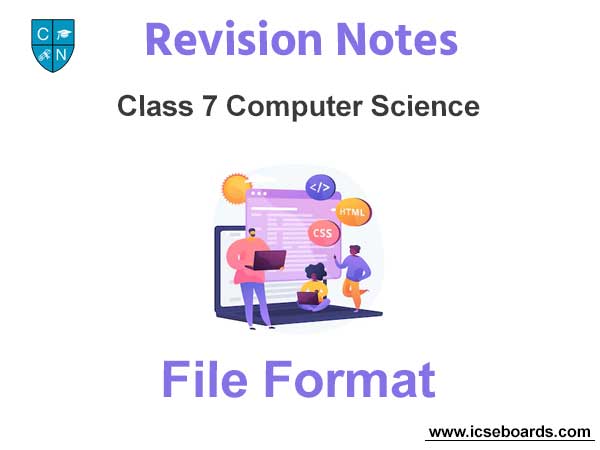
We hope the above File Format Class 7 Computer Science are useful for you. If you have any questions then post them in the comments section below. Our teachers will provide you an answer. Also refer to MCQ Questions for Class 7 Computer Science


