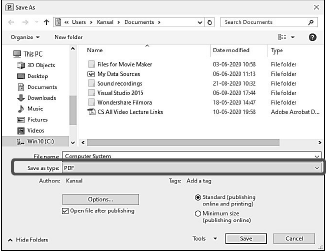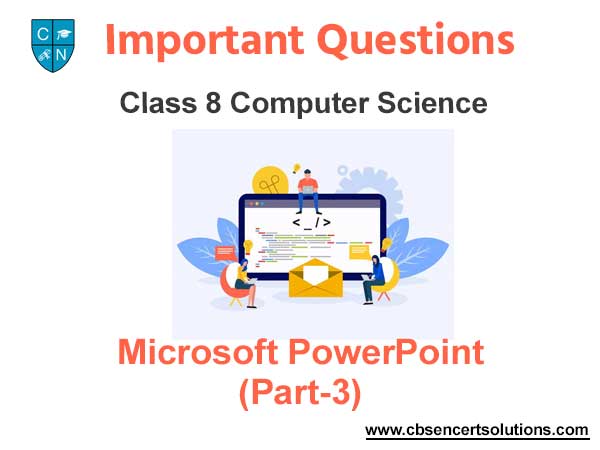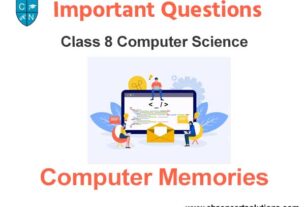Students can read the important questions given below for Microsoft PowerPoint (Part-3) Science Class 8 Computer Science. All Microsoft PowerPoint (Part-3) Science Class 8 Notes and questions with solutions have been prepared based on the latest syllabus and examination guidelines issued by CBSE, NCERT and KVS. You should read all notes provided by us and Class 8 Computer Science Important Questions provided for all chapters to get better marks in examinations. Computer Science Question Bank Class 8 is available on our website for free download in PDF.
Important Questions of Microsoft PowerPoint (Part-3) Science Class 8
Short Answer Type Questions:
Question: What is Slide Transition?
Ans: Slide transitions are visual and motion effects. These effects are visible to us as we move from one slide to the next slide during the slide show of the presentation. We use the Transitions tab to apply transition effects to the presentation.

Question: How will you preview animations in PowerPoint?
Ans: Following are the steps to preview the animation effects:
• Click on the Preview button of the Animation tab.
• Animation effects will begin to play for the current slide.
Question: Write the name of four types of animations available in PowerPoint.
Ans: PowerPoint provides four types of animations:
• Entrance
• Emphasis
• Exit
• Motion Paths
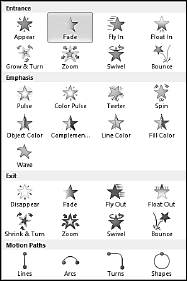
Question: What is Animation?
Ans: Animations are visual effects. These effects indicate movement on the objects during the presentation. These slide objects can be anything, such as text, pictures, charts, shapes, etc. We can use the Animation tab to apply animation effects to the presentation.
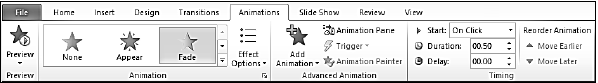
Question: What are Animation Schemes in PowerPoint?
Ans: PowerPoint provides a collection of predefined animation effects. This collection of animation effects is called Animation Schemes. We can use the Animation tab to implement animation schemes in the presentation.
Long Answer Type Questions:
Question: How will you apply Slide Transition in PowerPoint?
Ans: Slide transitions are visual and motion effects. These effects are visible to us as we move from one slide to the next slide during the slide show of the presentation. Following steps can be used to apply transition effects to a presentation:
1. Click on the Transitions tab.
2. Select the desired transition effect from the “Transition to This Slide” group.
3. Set other options such as: sound, duration etc.
4. Click on “Apply To All” option to apply the same transition to all the slides.

Question: What is Animation? What are its types in PowerPoint?
Ans: Animations are visual effects. These effects indicate movement on the objects during the presentation. These slide objects can be anything, such as text, pictures, charts, shapes, etc. We can use the Animation tab to apply animation effects to the presentation. PowerPoint offers four types of animations:
• Entrance
• Emphasis
• Exit
• Motion Paths
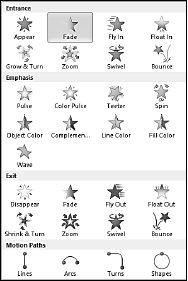
Question: How will you save PowerPoint presentation in PDF format?
Ans: Following are the steps to save the presentation in PDF format:
1. Click on the File tab.
2. Click on Save As option.
3. Set the name and location of the file to save it.
4. Select the PDF (*pdf) format from the Save as type drop-down list.
5. Now, click on the Save button to create PDF file.